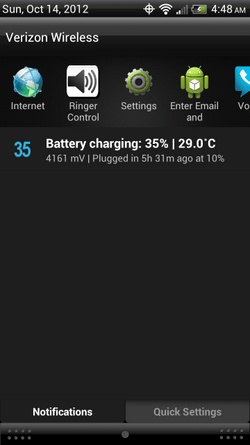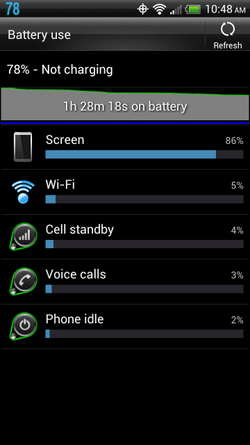Navigation
Install the app
How to install the app on iOS
Follow along with the video below to see how to install our site as a web app on your home screen.
Note: This feature may not be available in some browsers.
More options
You are using an out of date browser. It may not display this or other websites correctly.
You should upgrade or use an alternative browser.
You should upgrade or use an alternative browser.
Rezound extended battery life
- Thread starter chris79
- Start date
LoudRam
Silver Member
- Joined
- Dec 18, 2010
- Messages
- 1,735
- Reaction score
- 432
- Location
- Southern NJ
- Current Phone Model
- Samsung Z Flip 3
If you look on the charger cable it says 3.5 hours for a standard battery and 5 hours for an extended one. I think that's from almost dead to full charge. Typical life time is subjective. I've had my extended battery last over 2 1/2 days with moderate use and set up for battery saving. Unless you're a power user an extended battery should easily last you the entire day. Mine lasts the whole day with my screen brightness at 100% and running a live wallpaper.
sp3ar2envi
Member
- Joined
- Apr 5, 2012
- Messages
- 198
- Reaction score
- 1
I'll add that from my USB 3.0 port on my laptop it takes 6~ hours and from the phone charger 4-4:15 hours. All with extended battery
Sent from my ADR6425LVW using DroidForums
Sent from my ADR6425LVW using DroidForums
LoudRam
Silver Member
- Joined
- Dec 18, 2010
- Messages
- 1,735
- Reaction score
- 432
- Location
- Southern NJ
- Current Phone Model
- Samsung Z Flip 3
I'll add that from my USB 3.0 port on my laptop it takes 6~ hours and from the phone charger 4-4:15 hours. All with extended battery
Sent from my ADR6425LVW using DroidForums
That makes sense. A usb port is limited to 500mA per hour while the stock HTC charger is rated at 1A (1000mA) per hour.
diablo81588
Member
- Joined
- Aug 28, 2011
- Messages
- 210
- Reaction score
- 10
Sent from my DROID BIONIC using Tapatalk 2
- Thread Starter
- #6
Snoking
Member
- Joined
- Apr 25, 2010
- Messages
- 714
- Reaction score
- 10
What was it plugged into for over 5 hours in the screen shot? Under settings power it shows battery status. Charging(AC) is the higher rate. Charging(USB) is the lower rate. So how are you charging it?
- Thread Starter
- #8
- Thread Starter
- #9
If you're stock, you might have a bad battery...or something is eating it. Can you post your battery page?
- Thread Starter
- #11
acejavelin
Member
Does the phone charge normally when you use the stock charger?
I have heard of people using cheap chargers that are rated very low (<500ma) or malfunctioning can cause this issue... a sales person in or office had problems charging his phone a few weeks ago so we asked him to bring in the charger, not sure where he got it but it looked kinda like a factory Motorola charger, but when we looked at it closer it was only rated at 5V@250mA, which he had obviously mixed up chargers for something.
I would fully cycle the battery (under 15% to full) twice with the stock charger and then see if the problems persist under the stock charger, if it clears up suspect the dock or it's P/S, if it still has issues it might be the battery itself.
I have heard of people using cheap chargers that are rated very low (<500ma) or malfunctioning can cause this issue... a sales person in or office had problems charging his phone a few weeks ago so we asked him to bring in the charger, not sure where he got it but it looked kinda like a factory Motorola charger, but when we looked at it closer it was only rated at 5V@250mA, which he had obviously mixed up chargers for something.
I would fully cycle the battery (under 15% to full) twice with the stock charger and then see if the problems persist under the stock charger, if it clears up suspect the dock or it's P/S, if it still has issues it might be the battery itself.
- Joined
- Sep 5, 2010
- Messages
- 7,633
- Reaction score
- 4,123
If you're in a brightly lit area your screen on auto is going to eat your battery quickly.
Might I suggest you get an app called Gsam Battery Meter? It can help you fine tune exactly what is using battery including how much each brightness when it's set to auto is using. It helps find apps that might be stuck running, signal strength battery usage, etc.
Support Our Troops! !!!
<><
From a Beano
Snoking
Member
- Joined
- Apr 25, 2010
- Messages
- 714
- Reaction score
- 10
Run through two battery discharge/charge cycles with the phone off while charging.