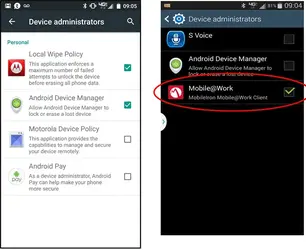Could be that they've made a change in your company's security policies if they are, in fact, using Exchange.
Though, as I kind of alluded to earlier, if you didn't have this problem before while the email was setup, it may be something else completely.
Though, as I kind of alluded to earlier, if you didn't have this problem before while the email was setup, it may be something else completely.