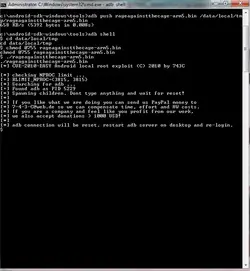DroidForums.net | Android Forum & News
You are using an out of date browser. It may not display this or other websites correctly.
You should upgrade or use an alternative browser.
You should upgrade or use an alternative browser.
somewhat easier guide to root your droid 2
- Thread starter evilsock
- Start date
Finally, I got it rooted!! DO NOT type all the commands, copy and paste is the way to go. Thank you guys
So you mistyped something somewhere right?
Hi, I've been trying to follow both instructions a few times now and once rageagainstthecage runs in Cmd, it does not kick me out, but just places a '$' in the next line after a minute or two. I have installed the Moto drivers multiple times and have run the Droid SDK and updated+installed the packages...
The phone is in PC Mode and Debugging is checked (though it does not show in the notification bar when in PC mode)
Any help would be great!
The phone is in PC Mode and Debugging is checked (though it does not show in the notification bar when in PC mode)
Any help would be great!
Attachments
Hi, I've been trying to follow both instructions a few times now and once rageagainstthecage runs in Cmd, it does not kick me out, but just places a '$' in the next line after a minute or two. I have installed the Moto drivers multiple times and have run the Droid SDK and updated+installed the packages...
The phone is in PC Mode and Debugging is checked (though it does not show in the notification bar when in PC mode)
Any help would be great!
You are okay. It can take 10+ minutes brefore it kicks you back to DOS. Once you press enter, don't do anything. Just go do something productive for 10 minutes then come back. If you are still having trouble, go to the original notes on the XDA Developers forum.
xda-developers - View Single Post - How to root the Droid 2
Hi, I've been trying to follow both instructions a few times now and once rageagainstthecage runs in Cmd, it does not kick me out, but just places a '$' in the next line after a minute or two. I have installed the Moto drivers multiple times and have run the Droid SDK and updated+installed the packages...
The phone is in PC Mode and Debugging is checked (though it does not show in the notification bar when in PC mode)
Any help would be great!
You are okay. It can take 10+ minutes brefore it kicks you back to DOS. Once you press enter, don't do anything. Just go do something productive for 10 minutes then come back. If you are still having trouble, go to the original notes on the XDA Developers forum.
xda-developers - View Single Post - How to root the Droid 2
Yeah, it ended up taking a while... It took a while and a few tries, but it finally worked! =) Thanks for the guides!
Hi, I've been trying to follow both instructions a few times now and once rageagainstthecage runs in Cmd, it does not kick me out, but just places a '$' in the next line after a minute or two. I have installed the Moto drivers multiple times and have run the Droid SDK and updated+installed the packages...
The phone is in PC Mode and Debugging is checked (though it does not show in the notification bar when in PC mode)
Any help would be great!
You are okay. It can take 10+ minutes brefore it kicks you back to DOS. Once you press enter, don't do anything. Just go do something productive for 10 minutes then come back. If you are still having trouble, go to the original notes on the XDA Developers forum.
xda-developers - View Single Post - How to root the Droid 2
Yeah, it ended up taking a while... It took a while and a few tries, but it finally worked! =) Thanks for the guides!
No problem. Share with your other Droid2 friends!
Finally, I got it rooted!! DO NOT type all the commands, copy and paste is the way to go. Thank you guys
So you mistyped something somewhere right?
yeah, must be the spaces, as i tried closed to 10 attempt.
joseph.ferris
New Member
Finally was able to get mine rooted, but I had a little bit of strange along the way. Tried following the instructions on a Win7 x64 Laptop and a Win7 x86 Desktop. Neither of them would see the phone when issuing an "adb devices" when in PC Mode. Had to actually put it into Charge Only Mode, and it then would work just fine.
I had read a few people having similar issues with their Droid X and tried it on a lark. Hope that it helps someone else out.
Also of note, I had no problem Freezing most of the bloatware with Titanium Backup. The Amazon MP3 application would not go away, though, no matter what I did. I did uninstall it through TB, as I am not worried about having to restore that one.
I had read a few people having similar issues with their Droid X and tried it on a lark. Hope that it helps someone else out.
Also of note, I had no problem Freezing most of the bloatware with Titanium Backup. The Amazon MP3 application would not go away, though, no matter what I did. I did uninstall it through TB, as I am not worried about having to restore that one.
Finally was able to get mine rooted, but I had a little bit of strange along the way. Tried following the instructions on a Win7 x64 Laptop and a Win7 x86 Desktop. Neither of them would see the phone when issuing an "adb devices" when in PC Mode. Had to actually put it into Charge Only Mode, and it then would work just fine.
I had read a few people having similar issues with their Droid X and tried it on a lark. Hope that it helps someone else out.
Also of note, I had no problem Freezing most of the bloatware with Titanium Backup. The Amazon MP3 application would not go away, though, no matter what I did. I did uninstall it through TB, as I am not worried about having to restore that one.
What does freezing the apps do? I was looking at that in tibackup as well. I heard that we shouldn't delete some of the bloatware until we know if it will affect anything else on the device. Does freezes in tibackup delete it or just change the name so that it is still in the system just visible?
daneldanny
New Member
thank you very much for the tutorial, worked perfectly.
joseph.ferris
New Member
What does freezing the apps do? I was looking at that in tibackup as well. I heard that we shouldn't delete some of the bloatware until we know if it will affect anything else on the device. Does freezes in tibackup delete it or just change the name so that it is still in the system just visible?
I have not looked directly in the filesystem, but it does not remove them, as you can simply "Thaw" them, as well. My assumption would be that it renames the file according to some convention within the program.
I have not gone crazy in removing things - just things that I know won't impact the system - namely, City ID, Amazon MP3, Blockbuster, and Kindle. Amazon MP3, for some reason, had to be uninstalled and couldn't be frozen on mine.
Arachnidus
Member
I have a major problem. When I reach the point to verify connection to my Droid, I get an error that says Daemon failed to start. I can only guess that means ADB has botched. Can somebody fill me in on the problem?
Exact error dump: *daemon not running. starting it now*
ADB server didn't start ACK
*failed to start daemon*
error: cannot connect to daemon
Exact error dump: *daemon not running. starting it now*
ADB server didn't start ACK
*failed to start daemon*
error: cannot connect to daemon
I have a major problem. When I reach the point to verify connection to my Droid, I get an error that says Daemon failed to start. I can only guess that means ADB has botched. Can somebody fill me in on the problem?
Exact error dump: *daemon not running. starting it now*
ADB server didn't start ACK
*failed to start daemon*
error: cannot connect to daemon
I'd try closing the command prompt and restarting it. Then doing the adb devices again, and see if that works. If it doesn't, try updating the files for adb. Go to the setup.exe and it'll open a window and updated the files for 2.2.
Arachnidus
Member
I have a major problem. When I reach the point to verify connection to my Droid, I get an error that says Daemon failed to start. I can only guess that means ADB has botched. Can somebody fill me in on the problem?
Exact error dump: *daemon not running. starting it now*
ADB server didn't start ACK
*failed to start daemon*
error: cannot connect to daemon
I'd try closing the command prompt and restarting it. Then doing the adb devices again, and see if that works. If it doesn't, try updating the files for adb. Go to the setup.exe and it'll open a window and updated the files for 2.2.
Alas, I've tried that repeatedly; this is my fifth attempt rooting in almost as many days.
Scratch that, no joy. Updated again to dump the google APIs in, but to no avail. Everything's up to date.
I have a major problem. When I reach the point to verify connection to my Droid, I get an error that says Daemon failed to start. I can only guess that means ADB has botched. Can somebody fill me in on the problem?
Exact error dump: *daemon not running. starting it now*
ADB server didn't start ACK
*failed to start daemon*
error: cannot connect to daemon
I'd try closing the command prompt and restarting it. Then doing the adb devices again, and see if that works. If it doesn't, try updating the files for adb. Go to the setup.exe and it'll open a window and updated the files for 2.2.
Alas, I've tried that repeatedly; this is my fifth attempt rooting in almost as many days.
Scratch that, no joy. Updated again to dump the google APIs in, but to no avail. Everything's up to date.
What OS are you running on?
Similar threads
- Sticky
- Replies
- 276
- Views
- 238K
- Replies
- 2
- Views
- 53K