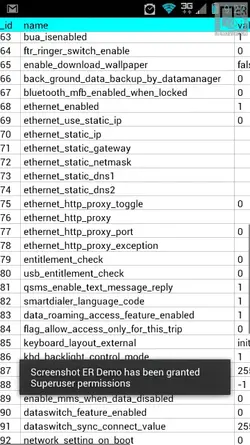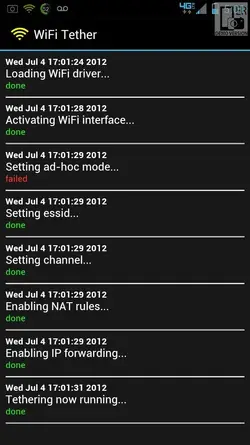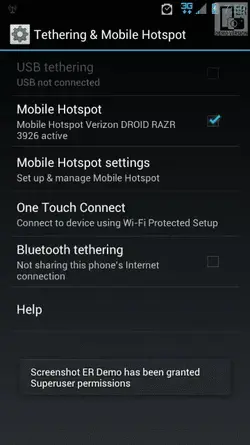Phreaker47
Member
Just Successfully tethered and Am writing to you using the tether. I used "ASHELL" and "SQLITE MANAGER" both can be found for free on the market.
Go into aShell, check the “Root” box at the top, go to File Explorer, then go to data -> data -> com.motorola.android.providers.settings -> databases -> settings.db, open it with aSQLiteManager, click Settings -> Data, click “PgDn” until you get to 150, click “Edit”, change the value to 0, then press the back button soft key until you are prompted to save the changes back in aShell, save the changes, and reboot your phone. Then enjoy =)
Big thanks to Kendallhabra on DroidRAZRROOT forum for the instructions.
Forgot to mention you need to be rooted to use this method.
Only one change to these instructions - you want to download "aSQLiteManager" not "SQLite Manager" (two separate programs... the "SQLite Manager" will not allow you to open the file from ASHELL).
Otherwise, great writeup!
Cheers,
B.D.
Something to add now regarding ICS... the line number is 79, not 150 now. What's important is that you are sure to be changing the one called "Entitlement Check".
With ICS, many wireless tether solutions are now broken (including WiFi Tethering For Root Users which I had always used). It seems the options are this hack, which still works to enable the native tethering app, or FoxFi.
I just did the hack. Works great. One less app I need installed in my phone.