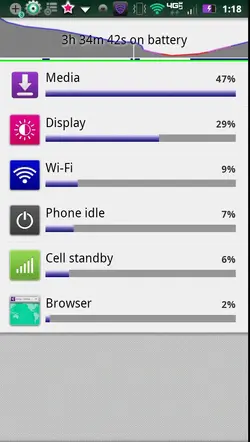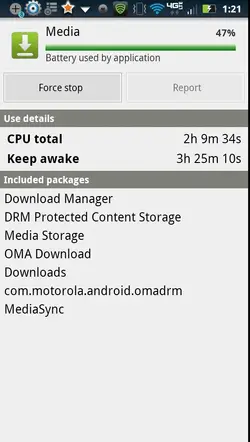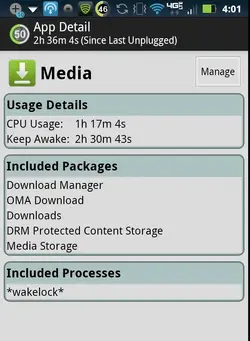glasshalffull
Member
in the last couple of days, something is causing my bionic battery to drain super fast...so fast i can hardly charge it as fast as it discharges.
Phone is very warm.
this happened suddenly
I have had the phone since the day the bionic was made available to the public.
running the default system, not rooted or running any custom/different user interface
i checked, settings/battery & data manager/usage statistics and have attached screenshots of the results
I had just installed these 2 apps recently:
Car Locator - https://play.google.com/store/apps/details?id=com.edwardkim.android.carlocatorfree&fe ature=search_result#?t=W251bGwsMSwxLDEsImNvbS5lZHd hcmRraW0uYW5kcm9pZC5jYXJsb2NhdG9yZnJlZSJd
Field Trip https://play.google.com/store/apps/details?id=com.nianticproject.scout
I have uninstalled them both.
352 MB RAM being used by applications with 360 MB free, 2.8GB app storage free
I have tried these things to solve the problem and they have not worked:
1. Pulled the battery and restarted after 1 minute
2. turned on and off wifi ( phone is running fine, like normal, on my home network)
3. uninstalled 2 apps that i recently added within the last week.
4. made sure all of the video players and apps were closed and signed out of
what could be the problem? any ideas how to fix
Phone is very warm.
this happened suddenly
I have had the phone since the day the bionic was made available to the public.
running the default system, not rooted or running any custom/different user interface
i checked, settings/battery & data manager/usage statistics and have attached screenshots of the results
I had just installed these 2 apps recently:
Car Locator - https://play.google.com/store/apps/details?id=com.edwardkim.android.carlocatorfree&fe ature=search_result#?t=W251bGwsMSwxLDEsImNvbS5lZHd hcmRraW0uYW5kcm9pZC5jYXJsb2NhdG9yZnJlZSJd
Field Trip https://play.google.com/store/apps/details?id=com.nianticproject.scout
I have uninstalled them both.
352 MB RAM being used by applications with 360 MB free, 2.8GB app storage free
I have tried these things to solve the problem and they have not worked:
1. Pulled the battery and restarted after 1 minute
2. turned on and off wifi ( phone is running fine, like normal, on my home network)
3. uninstalled 2 apps that i recently added within the last week.
4. made sure all of the video players and apps were closed and signed out of
what could be the problem? any ideas how to fix