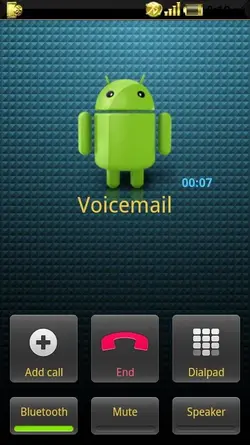I love this theme! However, there are some issues with it.
First, when using BT and in a call, the icon in the top left corner of the notification bar is a gold colored empty battery and not the gold phone.
Second, there are many areas where the text is still black. Usually on a button or text entry box within an app. The problem here is that the background is black as well and therefore the text cannot be seen.
Third, there are many instances where the text is not gold throughout the phone. Whether it's in an email (not buttons or text boxes), web, settings screen, etc. These are as big of a problem as the black text on black background because this text is almost always black with a white background.
Finally, I like that you have a lot of themed apps, but I don't agree with the SuperUser app being themed. The reason I state this is because if there is a security or major bug fix send out, then the app cannot be updated easily.
Other than that, great job on this app. I am working to get some screenshots of these issues for you, but it is taking a while because I have to edit each screenshot to take out all my personal info.
Kratos
i can updoad a fix for the text box issue, the buttons i can lighten up a bit, but some apps like the browser, and the "show pictures button" in gmail i have no control over the text color, but again i can try to lighten up the button background a bit..ill look into the gold empty batter issue also.
and like the shamrock1976 said, make sure you have all your colors set to gold, #ffedc648, by going into droid concepts settings, user interface, notification colors, i think theres about 8 or nine of them in there to change..i didnt change them for the theme since you can manually change them now..and some people may want other than gold in some spots..
as far as the super user app, only the icon is themed, when you install a rom the superuser app installs to /system anyway and the themed icon just replaces the old icon, i theme as many icons as possible just for cosmetic reasons...if the super user app is updated then you can just put it into an update.zip and flash it, it will replace the superuser app you currently have