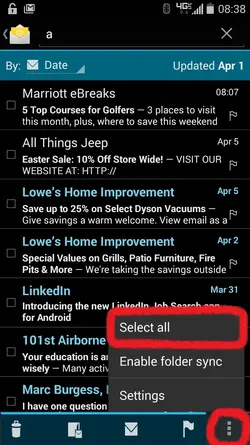iiWoodstocK
Senior Member
I guess... Lol I don't actually know. I have the Gmail app set up, and only use it for the push notifications to remind me when I have an assignment due. Other than that I use K-9 MailSo they made it more like the G Mail app.? That's cool.