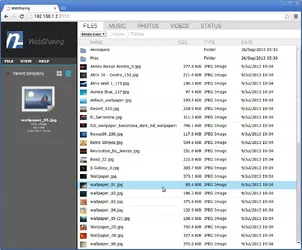All those videos and music files on your PC are great but you can't just lug around your desktop. Now there is a really easy way to share files between your PC and your Android phone. There are plenty of file sharing apps around, but there are a few features that set this app apart from the rest. WebSharing 2.0 allows you to drag and drop files and folders for uploading. You can drag and drop multiple files at once. It includes a HOLO UI, and this ad is not ad supported so no pesky ads. This works over wifi. WebSharing 2.0 has a new html based file uploading system. This allows you to navigate multiple folders and drag and drop multiple files and folders for uploading. This app is really feature rich. Head to the source link for more info and downloads.
Via XDA
Via XDA