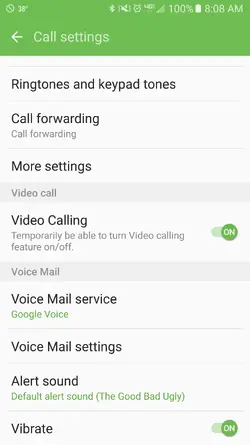Resolution Type : VM BOX BUILT
Resolution : Since customer mailbox did not currently have any messages, I deleted and rebuilt the mailbox.
Please have customer call *86 and complete mailbox setup, then have customer:
a. Clear cache/data for Voice Mail app (i.e. go to Settings - Apps - menu > Show system - then scroll down to and select Voice Mail - tap Force stop, then Clear cache, then Clear data).
b. Turn off phone's Wi-Fi and ensure Mobile data (under Settings - Data usage) is on (and 'Limit mobile data usage' is off and background data is not restricted).
c. Power cycle device.
d. Verify device establishes a working 3G or 4G data connection (i.e. can customer browse the web or access the Play Store?). This is required. VVM is not supported over Wi-Fi or 1x.
e. Retry Voice Mail app.
If these steps are followed and issue still persists, factory reset device and retest.
*SiGH.......
Resolution : Since customer mailbox did not currently have any messages, I deleted and rebuilt the mailbox.
Please have customer call *86 and complete mailbox setup, then have customer:
a. Clear cache/data for Voice Mail app (i.e. go to Settings - Apps - menu > Show system - then scroll down to and select Voice Mail - tap Force stop, then Clear cache, then Clear data).
b. Turn off phone's Wi-Fi and ensure Mobile data (under Settings - Data usage) is on (and 'Limit mobile data usage' is off and background data is not restricted).
c. Power cycle device.
d. Verify device establishes a working 3G or 4G data connection (i.e. can customer browse the web or access the Play Store?). This is required. VVM is not supported over Wi-Fi or 1x.
e. Retry Voice Mail app.
If these steps are followed and issue still persists, factory reset device and retest.
*SiGH.......