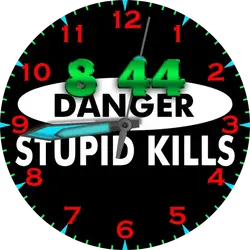Haunting Hours . .99 on the Play Store . Lots of color choices but I only chose 1 for screenshot purposes . 4 slots for app shortcuts or complications . Face animates every minute on the minute of set . Kinda spooky muhahaha






Darth Mode 10+
Darth Mode 10+