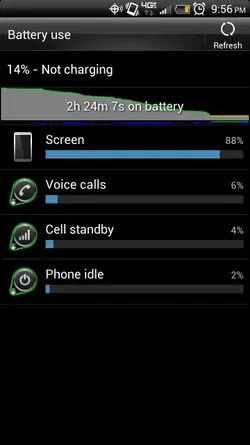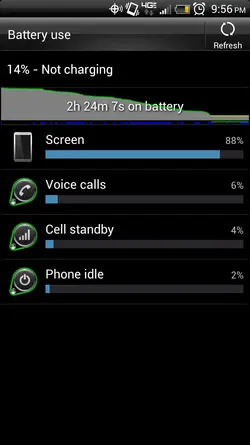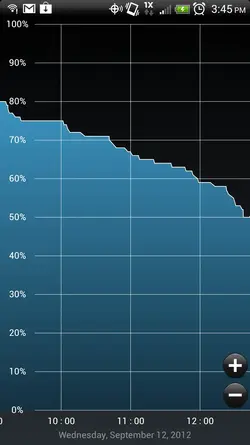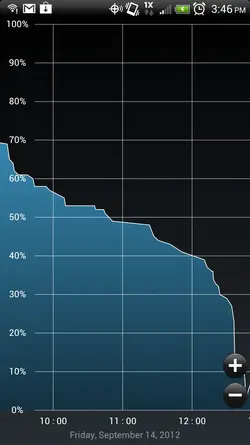thanks for the reply

Well, it wasn't 3 hours of screen ON time...
it was actually about 2.5 hours total use, not Screen ON:
30 minutes on the phone (2 calls, screen off)
about 40 text messages total
15 minutes of web browsing
Screen brightness set to about 25%
I have added to screen shots to show you something.
This is the 2:30 hours life... it points most of the power went to the screen.
Another thing I forgot to add was that on Standby, AND plugged in to the computer for charge, IT STILL drains faster than what it is charging from the USB Port on the computer...
~~~~~~~~~~
The first 2 are repeated by accident... that was 100% - 14% in 2:30 hours, and 5 minutes after it died
the chart from the 12, if you see the battery icon, that was on standby while plugged in to the computer charging and it was still draining..
the final chart for today, was standby without any charge, at 7am it was 100% and by like 12:45pm it was dead completely.
ok, the phone gets hot with MINIMAL use, with like 5 text messages it goes to like 120 F
~~~~
What is GSAM ??