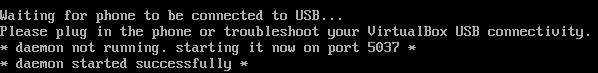You are using an out of date browser. It may not display this or other websites correctly.
You should upgrade or use an alternative browser.
You should upgrade or use an alternative browser.
Easy Root for Bionic Stock 4.1.2 (Jelly Bean)
- Thread starter marty45714
- Start date
rocketsaucev2
Member
Call me crazy but I miss the blur launcher from gingerbread. Almost wish I'd kept my bionic on 5.9.902.
Man back in those days I had HORRIBLE connection drops on the mobile network. I hated this bionic at that time... So much better now but still itching to upgrade
Sent from my DROID BIONIC
rocketsaucev2
Member
So, I can't root over my existing root to get the latest system updates? Visiting site now.
No you can't root on top of root but if you are going to follow through with flashing the newest system, you will lose root and need to reroot to get it back.
Sent from my DROID BIONIC
deduct
Senior Member
Man back in those days I had HORRIBLE connection drops on the mobile network. I hated this bionic at that time... So much better now but still itching to upgrade
Sent from my DROID BIONIC
I agree. Bionic runs wayyy better now than back then.I just miss that launcher. I Always liked it
DanQ
Member
Wow... it's been a painful two days, but I have Root on my replacement Bionic with Jelly Bean.
Odd... I liked the stock JB much more than the ICS with Root. But it drove me crazy to not have root on the new phone. Not sure what went wrong with the process, but kept ending up with Superuser but no root access nor ability to update Superuser. Finally, reading what lfegerber went through a little at a time, I think I found something at the end of the process that wasn't working and did it manually until I was able to run it and have it work. Left it up at the end of the process long enough to enter "su" in a terminal on the phone, and was welcomed with "Terminal Emulator request Root permissions." I gladly accepted, rebooted, and now it's time to tweak.
Thanks for the OP and all the discussion. I think the discussion was as helpful in solving my problem as the original post.
Odd... I liked the stock JB much more than the ICS with Root. But it drove me crazy to not have root on the new phone. Not sure what went wrong with the process, but kept ending up with Superuser but no root access nor ability to update Superuser. Finally, reading what lfegerber went through a little at a time, I think I found something at the end of the process that wasn't working and did it manually until I was able to run it and have it work. Left it up at the end of the process long enough to enter "su" in a terminal on the phone, and was welcomed with "Terminal Emulator request Root permissions." I gladly accepted, rebooted, and now it's time to tweak.
Thanks for the OP and all the discussion. I think the discussion was as helpful in solving my problem as the original post.
StayClassym8
New Member
So I'm trying to root my bionic but I can't seem to find remote storage when I go to files... any ideas?
tyseft163
Member
Worked Perfectly
I was apprehensive about all the new [to me] lingo; Virtual Box and ova, etc. but, i followed the very simple instructions in OP and it worked without a hitch. Thank you
I was apprehensive about all the new [to me] lingo; Virtual Box and ova, etc. but, i followed the very simple instructions in OP and it worked without a hitch. Thank you
Stardust342
New Member
I did too. It's waiting for your USB connection. On my laptop Virtual Box wasn't seeing the USB port I was plugged into, so I unplugged it and plugged it into another port and it worked.
flyboyron
New Member
Worked for me!
Marty,
Thanks for this. I'd used the "other method" (One-Click Root) before with success, but for some reason after my recent factory reset (don't ask...) necessitating a full reflash, that one doesn't work for me now. I don't understand why that would be, since it worked before, but whatever...
Tried this method, after reading through the thread, and though it did take 2 tries (probably my screwup somewhere) it finally took, and I'm back to rooted again!
I appreciate your patience in getting this to work for those of us who don't know Linux or Unix from Nuttin'.
Ron
Marty,
Thanks for this. I'd used the "other method" (One-Click Root) before with success, but for some reason after my recent factory reset (don't ask...) necessitating a full reflash, that one doesn't work for me now. I don't understand why that would be, since it worked before, but whatever...
Tried this method, after reading through the thread, and though it did take 2 tries (probably my screwup somewhere) it finally took, and I'm back to rooted again!
I appreciate your patience in getting this to work for those of us who don't know Linux or Unix from Nuttin'.
Ron
jimbo11596
New Member
try plugging into a usb 2 port instead of a 3
I'm having the same issue, but my PC only has USB 3.0 ports I've tried them all and have no luck with any I get the same error RitzCracker gets. Is there any way I can work around this?
flyboyron
New Member
Did you try the "other method"?
Jimbo, did you try the simpler, One-Click Root method on your device? Google it.
That had worked for me on two phones before. It is simpler, if it works. No Linux, VMs, etc. Don't know why it didn't work this time.
There are videos on YouTube for it as well.
Ron
I'm having the same issue, but my PC only has USB 3.0 ports I've tried them all and have no luck with any I get the same error RitzCracker gets. Is there any way I can work around this?
Jimbo, did you try the simpler, One-Click Root method on your device? Google it.
That had worked for me on two phones before. It is simpler, if it works. No Linux, VMs, etc. Don't know why it didn't work this time.
There are videos on YouTube for it as well.
Ron
jimbo11596
New Member
Jimbo, did you try the simpler, One-Click Root method on your device? Google it.
That had worked for me on two phones before. It is simpler, if it works. No Linux, VMs, etc. Don't know why it didn't work this time.
There are videos on YouTube for it as well.
Ron
I haven't simply because it states its for ICS, Do you think it would work for JB? Perhaps I'll give it a go.
kwest12
Member
Yeah, I'd stick with this method - I didn't find any others when I was trying to root my JB Bionic...
kwest12
Member
Btw, have you tried switching cables? I know that fixed things for me one time... other than that, no clue.
Most reactions - Past 7 days
-
 37
37 -
 29
29 -
 25
25 -
 17
17 -
 14
14 -
 11
11 -
 11
11 -
G
1
-
 1
1
Similar threads
- Replies
- 506
- Views
- 184K
- Replies
- 6
- Views
- 24K
- Replies
- 11
- Views
- 6K
- Replies
- 1
- Views
- 4K
- Replies
- 7
- Views
- 8K