The_Other_Ray
Member
- Joined
- Aug 6, 2010
- Messages
- 79
- Reaction score
- 0
Follow along with the video below to see how to install our site as a web app on your home screen.
Note: This feature may not be available in some browsers.
Soot soot !!! Thanks for the tip Ray, worked like a charm. I was getting tired of tapping on the "check for update" button. Now I'm a happy camper
Sent from my Xoom running ICS
.

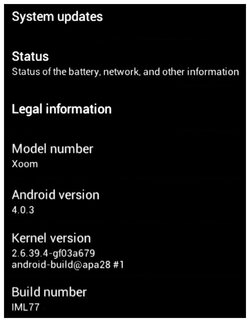
Screenshot, hold power and volume down for three seconds. Try to hold power button a millisecond before holding both together. Awesomeness!
Sent from my DROID3 using DroidForums