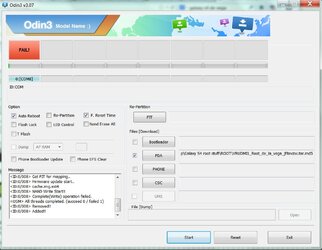dlc1265
New Member
I have seen a lot of these threads, but honestly I don't have any idea what they are talking about. I have a VZW S4 that I traded for a Moto X. When I rebooted I noticed it has Safestrap installed. I really want to remove this. I dont load ROMs. I have searched all over but have found an 'easy' way to do this. I can't find the .apk on my device. Do I need it? Can I do it from the boot screen? I understand there is a new VZW update out soon. Will that wipe it off?
Any help would be appreciated. Thanks so much.
Any help would be appreciated. Thanks so much.