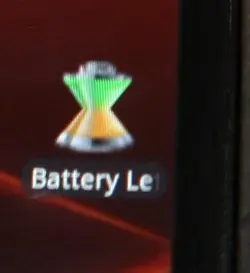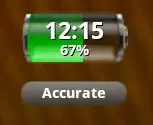With Battery Left (and the "Show Notifications Checked") I have to pull down to see it. No big deal, it's just when I have the phone on the multimedia dock I could see at a glance if it was recharged or not. Now I have to pull down.
Looking at adding this as well. Lots of people have asked for it.