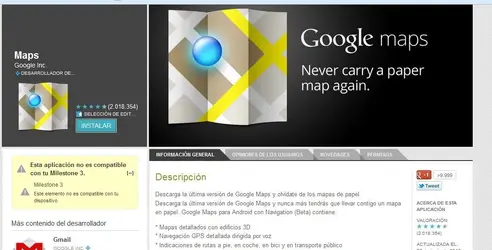pdiddybuck said:Ok, go to your apps, open Talk and sign out. Then unsync your and resync your g mail. And then do what it says on my last post, hope this works for you.
I have tried this three times and am still having the same issue with google play. I can purchase from website but not my phone. I have also cleared the data for every google app before the steps above.