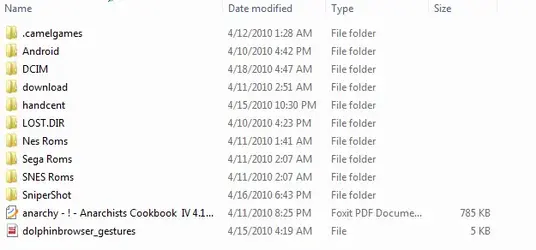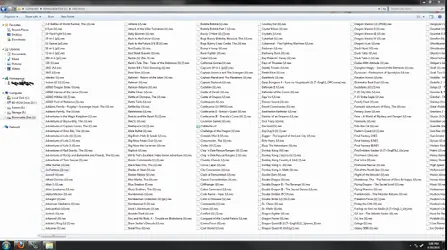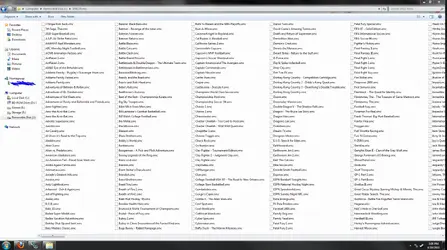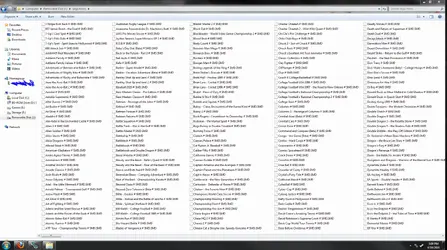DroidForums.net | Android Forum & News
You are using an out of date browser. It may not display this or other websites correctly.
You should upgrade or use an alternative browser.
You should upgrade or use an alternative browser.
How to download roms from your phone and play games
- Thread starter shadykid81
- Start date
shadykid81
Member
you are welcome
andrewdoane
Member
As far as I know the emulator and Astro are working fine, but like several above, I can't find roms that actually work. I'm trying to get Super Mario World and Donkey Kong Country. I have tried freeroms.com and coolrom.com. If I go to freeroms.com, both of those two games give me .txt files. I save them to the card. I can't open them on their own or I just get text. Astro won't try to extract them (of course not since it's a .txt file). So I change the filename to ****.zip. Astro still can't extract. SNesoid can't play the game in either form also.
So then I go to coolrom.com. This time I get .zip files, but they are awfully small - like 10-20k. I have my doubts but I try anyway. Astro can't extract them - I get the error message "Error listing files for ******.zip." Snesoid can't play them either.
So I need one of two things:
1. A better rom site that has working roms OR
2. Someone to tell me what I'm doing wrong.
Given the number of people above getting the .txt files, I see that I'm not the only one having this problem. The last time I tried emulators was on my PC 10 years ago and I remember having all of these problems with rom sites then too. I just can't figure out why everyone above is saying it's so easy! It must just be these weird ultra-rare limited release games that no one has heard of (Super Mario World and Donkey Kong Country)
So then I go to coolrom.com. This time I get .zip files, but they are awfully small - like 10-20k. I have my doubts but I try anyway. Astro can't extract them - I get the error message "Error listing files for ******.zip." Snesoid can't play them either.
So I need one of two things:
1. A better rom site that has working roms OR
2. Someone to tell me what I'm doing wrong.
Given the number of people above getting the .txt files, I see that I'm not the only one having this problem. The last time I tried emulators was on my PC 10 years ago and I remember having all of these problems with rom sites then too. I just can't figure out why everyone above is saying it's so easy! It must just be these weird ultra-rare limited release games that no one has heard of (Super Mario World and Donkey Kong Country)
andrewdoane
Member
Oooookay responding to my own post here for others who have had trouble. I have figured out a way around one of my two problems.
For some reason when I go to certain rom sites I get zip files that are like 5k or so. If I go to those same sites on my desktop computer, and download the exact same files, they are bigger and they work. I just slide them over to my SDcard, still zipped, and then unzip them with Astro and they work just fine.
I have not figured out a way around the .txt problem. Still looking for insight on that one.
For some reason when I go to certain rom sites I get zip files that are like 5k or so. If I go to those same sites on my desktop computer, and download the exact same files, they are bigger and they work. I just slide them over to my SDcard, still zipped, and then unzip them with Astro and they work just fine.
I have not figured out a way around the .txt problem. Still looking for insight on that one.
This does not work?!
I just did exactly what you said to do for the snes emulator and my phone started to download a page with a bunch of crazy computer language when the page was done loading my phone went right back to my home screen and disabled my live wallpaper and put a random picture from my pictures as my background?! I checked my download file in astro file Mngr and don't see any ROM? I hope I didn't download something bad on my phone. It was from the website you said and it was the super Mario word ROM. I watched a YouTube video and it showed the exact website and explained how to do it the same way but I don't think it works from that site with 2.1 maybe?
I just did exactly what you said to do for the snes emulator and my phone started to download a page with a bunch of crazy computer language when the page was done loading my phone went right back to my home screen and disabled my live wallpaper and put a random picture from my pictures as my background?! I checked my download file in astro file Mngr and don't see any ROM? I hope I didn't download something bad on my phone. It was from the website you said and it was the super Mario word ROM. I watched a YouTube video and it showed the exact website and explained how to do it the same way but I don't think it works from that site with 2.1 maybe?
if any of you need the roms for nes, snes or sega let me know, I've got the complete collection for all of em  assuming you have legal rights to them
assuming you have legal rights to them 
Dunno why your all taking the hardway to get these roms. Just plug your droid into the usb on your computer, mount the SD card and copy/paste/move the roms to the sd card, simple as that. Open the emulator and browse the roms. Nes has to be unzipped and must end in .nes as well as SMD and SMC for the snes and sega. They can't be zipped, rar'd or any of that.
Heres some pics of mine.
Dunno why your all taking the hardway to get these roms. Just plug your droid into the usb on your computer, mount the SD card and copy/paste/move the roms to the sd card, simple as that. Open the emulator and browse the roms. Nes has to be unzipped and must end in .nes as well as SMD and SMC for the snes and sega. They can't be zipped, rar'd or any of that.
Heres some pics of mine.
Attachments
kimbrodee2010
New Member
Uuugh. I am so frustrated.
Can you please help me?
I worked all night and all day. Followed the directions to a t.
After dowloading the rom from freeroms.com I went into astro and unlocked the file. Then went into snesoid-downloads--- then click on the game I downloaded. It brought up a screen with up, down, left, and right arrows (+) the left and right softkeys, and the 4 buttons on the bottom right corner.
The background was flashing red with what looked like outlines of buildings, and red dots trying to form a word.
I don't know what I'm doing wrong??? I have the snesoid lite app, as I'm not paying 4 bucks if I cannot figure it out. Which means I need snes roms. Everytime I try and download a SNES rom from freeroms.com?? I hit download and it brings up a page of crazy weird writing, almost looks like an html code.
Sorry to write a life story, but I really need help??
And computer is not an option- has to be done from my phone.
Thanks!!!!
Can you please help me?
I worked all night and all day. Followed the directions to a t.
After dowloading the rom from freeroms.com I went into astro and unlocked the file. Then went into snesoid-downloads--- then click on the game I downloaded. It brought up a screen with up, down, left, and right arrows (+) the left and right softkeys, and the 4 buttons on the bottom right corner.
The background was flashing red with what looked like outlines of buildings, and red dots trying to form a word.
I don't know what I'm doing wrong??? I have the snesoid lite app, as I'm not paying 4 bucks if I cannot figure it out. Which means I need snes roms. Everytime I try and download a SNES rom from freeroms.com?? I hit download and it brings up a page of crazy weird writing, almost looks like an html code.
Sorry to write a life story, but I really need help??
And computer is not an option- has to be done from my phone.
Thanks!!!!
Tip for downloading ROMS
From what I've found when downloading ROMs is some just don't work and u have to find one that does,and some of the websites u get them from just won't download to your phone u have to put them on your computer then usb mount and download them. I've found roms4droid.com to be the best one for downloading straight to your phone but sometimes u just find a Rom that doesn't work and you have to keep looking. I know how frustrating it is at first I couldn't figure it out forever and I was pissed cause I just wanted Mario on my Droid but once you find the right Rom and or site to download it from its really easy hope that helps
From what I've found when downloading ROMs is some just don't work and u have to find one that does,and some of the websites u get them from just won't download to your phone u have to put them on your computer then usb mount and download them. I've found roms4droid.com to be the best one for downloading straight to your phone but sometimes u just find a Rom that doesn't work and you have to keep looking. I know how frustrating it is at first I couldn't figure it out forever and I was pissed cause I just wanted Mario on my Droid but once you find the right Rom and or site to download it from its really easy hope that helps
Uuugh. I am so frustrated.
Can you please help me?
I worked all night and all day. Followed the directions to a t.
After dowloading the rom from freeroms.com I went into astro and unlocked the file. Then went into snesoid-downloads--- then click on the game I downloaded. It brought up a screen with up, down, left, and right arrows (+) the left and right softkeys, and the 4 buttons on the bottom right corner.
The background was flashing red with what looked like outlines of buildings, and red dots trying to form a word.
I don't know what I'm doing wrong??? I have the snesoid lite app, as I'm not paying 4 bucks if I cannot figure it out. Which means I need snes roms. Everytime I try and download a SNES rom from freeroms.com?? I hit download and it brings up a page of crazy weird writing, almost looks like an html code.
Sorry to write a life story, but I really need help??
And computer is not an option- has to be done from my phone.
Thanks!!!!
Go into options and turn on "transparency"
RomVillage
New Member
KevinIncredible
New Member
does this work with gameboid?
man i cannot get this to work.. i downloaded my gba.bios file onto my sd card but it says no appropriate folders.. i heard some bios folders dont work.. could this be my case?
man i cannot get this to work.. i downloaded my gba.bios file onto my sd card but it says no appropriate folders.. i heard some bios folders dont work.. could this be my case?
Similar threads
- Replies
- 5
- Views
- 8K
- Replies
- 0
- Views
- 1K