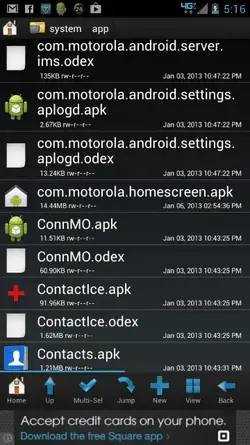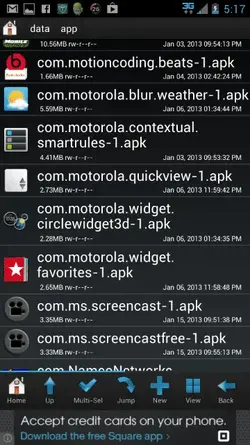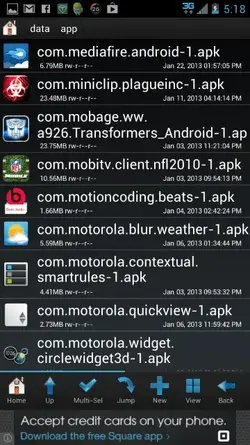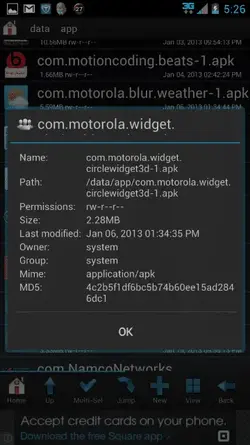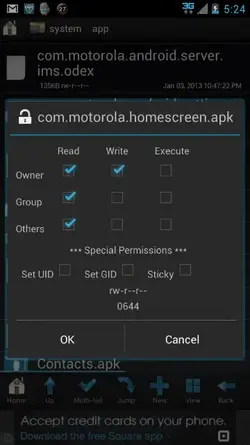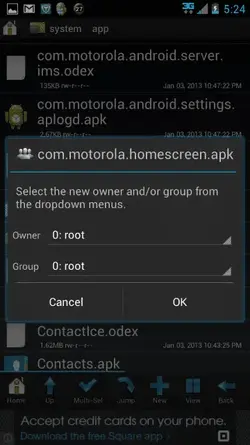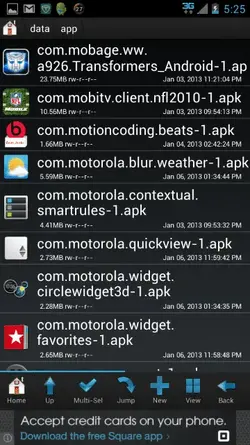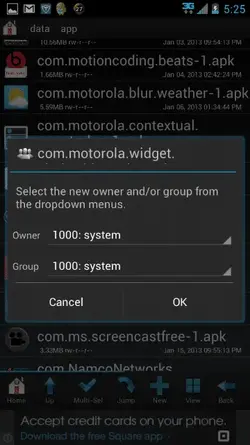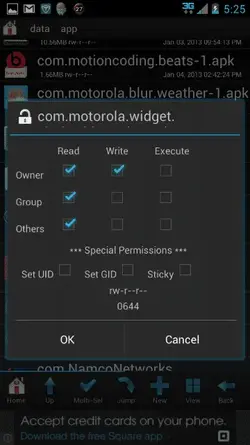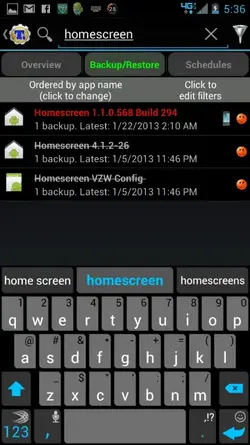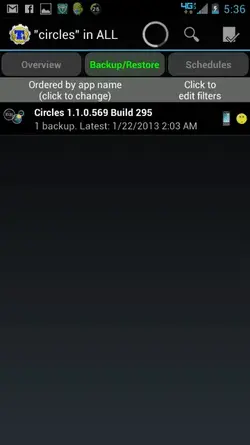DroidForums.net | Android Forum & News
You are using an out of date browser. It may not display this or other websites correctly.
You should upgrade or use an alternative browser.
You should upgrade or use an alternative browser.
How to get the REAL Circles widget on OG RAZR
- Thread starter bosshog85
- Start date
Exactly what I did. Updated to JB, Installed Razr M Launcher, Circles, Weather, Notifications Quick view, favorites. Then when I noticed that the launcher wouldn't launch GPS toggle I used TB to change launcher to a system app (why it's red in the picture) when I made circles and weather system apps they crashed. So i changed them back. Once I moved the Launcher to a system app I have to wipe its data and had to re-add it to the homescreen and had now issues. After changing it to a system app it sped up and gps toggle worked. Circles and Widget needs to be a user app and the homescreen has to be a system app once you change everything around reinstall and over write the current version.
Well, I'm glad someone else got it to work. I'm no longer able to get Circles working on the M launcher. I know it's the M launcher because I can swipe to the system settings screen and the other direction to the manage home screens. Also, GPS toggle now works, and yet CirclesWidget fails as it says "The Circles Widget is not supported on 3rd party home screens" and with the letters "Problem loading widget" in the gray box overlaid on that.
I have uninstalled and reinstalled the CirclesWidget several times, rebooted inbetween, have cleared the Homescreen data and also the Widget data...nothing seems to work. It's strange because it worked previously when the Homescreen wasn't a system app.
I'm stumped. :blink:
EDIT:
OK, really strange...on a hunch I simply reinstalled the Homescreen.apk as a normal app (thinking that's what Krenzy did), and it worked!
SO I don't understand why it needed to be reinstalled when it was already installed and set as a system app.
I have uninstalled and reinstalled the CirclesWidget several times, rebooted inbetween, have cleared the Homescreen data and also the Widget data...nothing seems to work. It's strange because it worked previously when the Homescreen wasn't a system app.
I'm stumped. :blink:
EDIT:
OK, really strange...on a hunch I simply reinstalled the Homescreen.apk as a normal app (thinking that's what Krenzy did), and it worked!
SO I don't understand why it needed to be reinstalled when it was already installed and set as a system app.
Exactly what I did. Updated to JB, Installed Razr M Launcher, Circles, Weather, Notifications Quick view, favorites. Then when I noticed that the launcher wouldn't launch GPS toggle I used TB to change launcher to a system app (why it's red in the picture) when I made circles and weather system apps they crashed. So i changed them back. Once I moved the Launcher to a system app I have to wipe its data and had to re-add it to the homescreen and had now issues. After changing it to a system app it sped up and gps toggle worked. Circles and Widget needs to be a user app and the homescreen has to be a system app once you change everything around reinstall and over write the current version.
Thank you Yaterml for everything! You've given me all I need now to work this through into a step by step. I'm going to compile and then send you a copy to review and critique if you don't mind. Once done, I'll incorporate into my class and we should be good to go.
One thing though...on the version of Circles that I had installed previously when I clicked the "Add cities" initially it gave me a choice of "use current location", yet this version does not. It does show the current location with the switch above, but when adding a city you can only use city name or zip code, so the list of cities will be all the ones you normally but the widget itself will flip between the listed cities plus one additional copy of the city you are in. For me, when I flip the weather widget there's Philadelphia (I'm in Philadelphia now), then a copy of Philadelphia, and finally Broomall. When I go into the Cities list, there's only one copy of Philadelphia and one of Broomall.
YellowJacket
Active Member
I'm not understanding why everyone is havaing trouble getting circles to work. All I did was download the apk's from the original thread and loaded them into my "downloads" folder on my SD card. After that I turned on "unknown sources" and then tapped on the apk's to launch the instalers. All went well except the two config files generated an error. Other than that, everything is working fast and great for me. I have fully functioning circles, quick settings, launcher, and favorites.
I had to reboot after installing favorites to get it to expand and now it works great.
...and I am not rooted.
David
I had to reboot after installing favorites to get it to expand and now it works great.
...and I am not rooted.
David
Thank you Yaterml for everything! You've given me all I need now to work this through into a step by step. I'm going to compile and then send you a copy to review and critique if you don't mind. Once done, I'll incorporate into my class and we should be good to go.
One thing though...on the version of Circles that I had installed previously when I clicked the "Add cities" initially it gave me a choice of "use current location", yet this version does not. It does show the current location with the switch above, but when adding a city you can only use city name or zip code, so the list of cities will be all the ones you normally but the widget itself will flip between the listed cities plus one additional copy of the city you are in. For me, when I flip the weather widget there's Philadelphia (I'm in Philadelphia now), then a copy of Philadelphia, and finally Broomall. When I go into the Cities list, there's only one copy of Philadelphia and one of Broomall.
The reason you have a duplicated city is because there is the one you added and the automatic city based on location.
Yeah, I know that, but if you want to be able to see what the weather is like in somewhere you frequent, such as Philadelphia for me, you need to add it. Perhaps I'm simply mistaken but I don't think I had duplicates in there before...
I've come upon the same problem as before with the CirclesWidget. After a reboot, Circles fails again. It seems to think the Homescreen is not the system app, yet permissions and ownership are correct, and it no longer fails on GPS toggle.
I've come upon the same problem as before with the CirclesWidget. After a reboot, Circles fails again. It seems to think the Homescreen is not the system app, yet permissions and ownership are correct, and it no longer fails on GPS toggle.