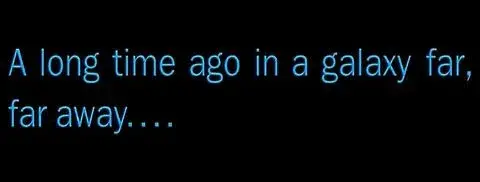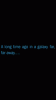mingaldrichgan
Member
i installed RSD Lite and such and whatnot but it will not recognize my phone at all.
Any tips to get it to?
Which version of RSD Lite did you use? I used 4.9 and didn't have any problems.
I realized why my previous silent version didn't work. A simple Google search would have alerted me (and eventually did) to the fact that the bootanimation.zip file had to be an uncompressed ZIP file. I was using WinRAR, which compressed ZIP files by default; setting the compression level to "store" did the trick. I was therefore able to edit the desc.txt file to prevent it from playing the boot animation sound. Of course, that's functionally equivalent to removing or renaming the file, as it can't play a file it can't find... but I'm just OCD like that.
EDIT: Forgot to mention that I'm pretty sure the Darth Vader widget was really just a picture gallery widget preset to the Darth Vader photo. I'm sure that, given time and the inclination, one could dig up the picture file by going through Angdroid's Star Wars ROM, but frankly, I don't think it's worth it!