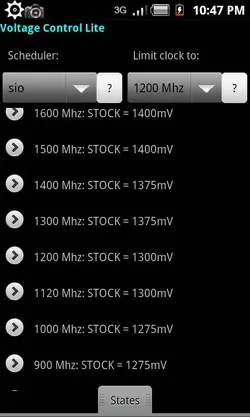You usually just install a kernel right over top of the rom. Do not wipe anything. Remember always have a backup of your system incase anything goes wrong.
You can try comavolt but it is undervolted...so if your phone can handle it try another kernel.
Voodoo will give you true speed but can be a tad risky. I run voodoo, you just have to remember to disable lagfix properly if you want to install a non voodoo item or u will soft brick your phone. You will hear audio of a lady when you install a voodoo kernel or disable lagfix.
Also you can download the voltage control app so you can overclock the kernel if it can be...for extra speed. In voltage control keep states and limit clock to around 1200 or lower then hit menu and apply. I haven't messed with actual voltage in this app...just clock limit and states tab.
The Quadrant standard app will test your speed. 980 or so is stock speed. 1400 or so is overclocked voodoo.
sent from my rooted nook color
You can try comavolt but it is undervolted...so if your phone can handle it try another kernel.
Voodoo will give you true speed but can be a tad risky. I run voodoo, you just have to remember to disable lagfix properly if you want to install a non voodoo item or u will soft brick your phone. You will hear audio of a lady when you install a voodoo kernel or disable lagfix.
Also you can download the voltage control app so you can overclock the kernel if it can be...for extra speed. In voltage control keep states and limit clock to around 1200 or lower then hit menu and apply. I haven't messed with actual voltage in this app...just clock limit and states tab.
The Quadrant standard app will test your speed. 980 or so is stock speed. 1400 or so is overclocked voodoo.
sent from my rooted nook color