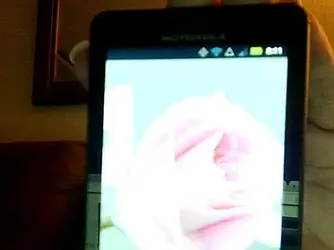newbroot83
Active Member
I can probably help you. Who is your carrier and what's the problem?
Sent from my Droid Razr HD using Tapatalk 4
Appalachian wireless. It never boots past the first m logo. I got my x working by using an ntelos sbf file but appalachian doesn't have any such files.
Sent from my SCH-I605 using Tapatalk 2