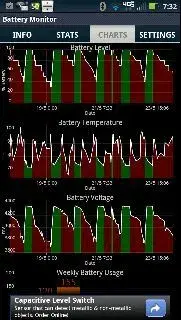Here's screenshots for Bada$$ Battery showing me at 50% remaining. This should give others reason to believe.




Sent from my DROID RAZR MAXX using Xparent ICS Tapatalk 2 using Google voice to text translation. Please excuse any minor spelling, punctuation, capitalization or grammatical errors.




Sent from my DROID RAZR MAXX using Xparent ICS Tapatalk 2 using Google voice to text translation. Please excuse any minor spelling, punctuation, capitalization or grammatical errors.