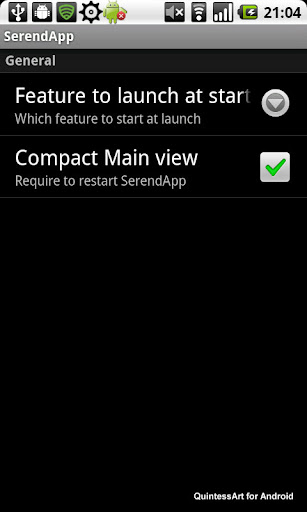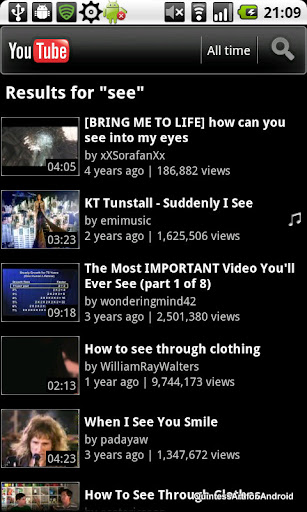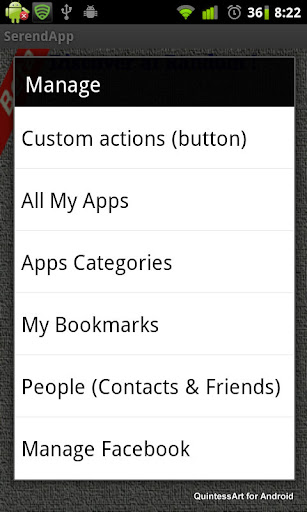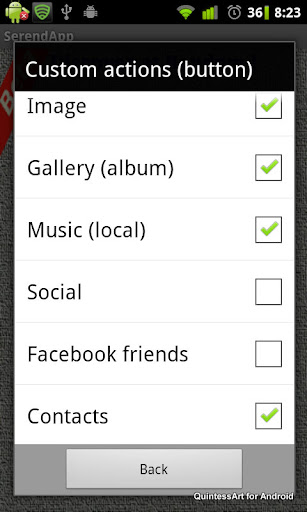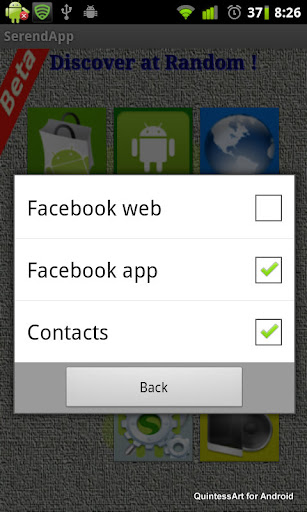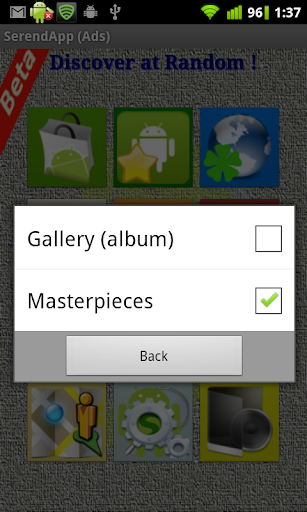masterdevx
Member
Hi,
I present you SerendApp, an app that helps you to discover new things almost at random, it is a kind of serendipity.
Link on web android market: http://goo.gl/JmotS

With SerendApp, you won't need anymore to look for your installed apps, they will be launched for you ! You want need to choose between several games to play, SerendApp will launch One for you !
If you need inspiration, SerendApp will propose you web pages, wiki pages, market apps, almost at random to inspire you.
Serendipity helps, in general, to discover things you were not thinking about (e.g. a malformed keyword leads, surprisingly, to interesting new entries) and it is the sources of some greatest invention of History (see wikipedia article "serendipity": Serendipity - Wikipedia, the free encyclopedia).
"Things" in our app "SerendApp" include installed apps, android market apps, web pages, wiki pages (wikipedia, wiktionary,wikiquote).
Features v1.0:
-launch of random installed app
-search for apps in the android market with almost random keywords
-search for web pages through Google Search engine with almost random keywords
-search for random pages/articles from wikimedia projects
-launch and search for all features at random

The interface is composed of:
1-My Apps-: discover your installed apps as SerendApp launch them for you at random; just start using the app that has been thrown to you: write an email, messaging a contact, make a call to a friend, play a game you have forgotten the existence
2-Market-: discover a new applications found with selected keywords by SerendApp in the Android Market
3-Web-: discover web pages or entries with keywords provided by SerendApp to Google Search Engine; a long click on the button will open Wiki pages
4-Wiki-: SerendApp will propose you random pages from wikimedia projects (wikipedia, wiktionary,wikiquote particularly)
5-All-: SerendApp will merge all the previous suggestions into one, at random

Each launched app appears in a sliding gallery at the top of the screen; you can click on a thumbnail to see options (launch, informations, uninstall...).
Some listed apps will not launch as they are part of the system (internal memory management,allocations,providers,receivers...etc).

Have a good time, enjoy with SerendApp !
I present you SerendApp, an app that helps you to discover new things almost at random, it is a kind of serendipity.
Link on web android market: http://goo.gl/JmotS
With SerendApp, you won't need anymore to look for your installed apps, they will be launched for you ! You want need to choose between several games to play, SerendApp will launch One for you !
If you need inspiration, SerendApp will propose you web pages, wiki pages, market apps, almost at random to inspire you.
Serendipity helps, in general, to discover things you were not thinking about (e.g. a malformed keyword leads, surprisingly, to interesting new entries) and it is the sources of some greatest invention of History (see wikipedia article "serendipity": Serendipity - Wikipedia, the free encyclopedia).
"Things" in our app "SerendApp" include installed apps, android market apps, web pages, wiki pages (wikipedia, wiktionary,wikiquote).
Features v1.0:
-launch of random installed app
-search for apps in the android market with almost random keywords
-search for web pages through Google Search engine with almost random keywords
-search for random pages/articles from wikimedia projects
-launch and search for all features at random

The interface is composed of:
1-My Apps-: discover your installed apps as SerendApp launch them for you at random; just start using the app that has been thrown to you: write an email, messaging a contact, make a call to a friend, play a game you have forgotten the existence
2-Market-: discover a new applications found with selected keywords by SerendApp in the Android Market
3-Web-: discover web pages or entries with keywords provided by SerendApp to Google Search Engine; a long click on the button will open Wiki pages
4-Wiki-: SerendApp will propose you random pages from wikimedia projects (wikipedia, wiktionary,wikiquote particularly)
5-All-: SerendApp will merge all the previous suggestions into one, at random

Each launched app appears in a sliding gallery at the top of the screen; you can click on a thumbnail to see options (launch, informations, uninstall...).
Some listed apps will not launch as they are part of the system (internal memory management,allocations,providers,receivers...etc).

Have a good time, enjoy with SerendApp !