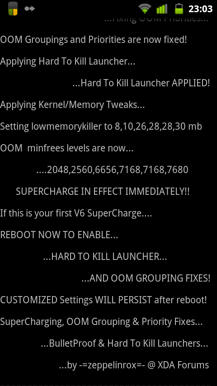N
Nickchapa
Guest
Foud out which ones are eating battery... Did you see my screenie? Like all those that are apps are.
Sent from my DROIDX using DroidForums App
Sent from my DROIDX using DroidForums App
Foud out which ones are eating battery... Did you see my screenie? Like all those that are apps are.
Sent from my DROIDX using DroidForums App
Im trying to tell yoy I looked on the battery use area and thats what it said. That most of those r the problrm
I have advanced task killer but it opens apps i don't even use. the other ones are taskiller i was thinking about it because its useful and task panel is good but it takes up space. i heard of TaslkManager.
Advanced task killer is not opening the apps, those are the apps that have opened themselves, and that are running or that are sitting in wait in the background, u will find that u can not kill "forground" apps via a task killer & in most cases you dont want t to depending on the app & its role & what its going to do after u kill it.
I have advanced task killer but it opens apps i don't even use. the other ones are taskiller i was thinking about it because its useful and task panel is good but it takes up space. i heard of TaslkManager.
... Notice I keep saying autokill? That is bad, because you can get into a cycle where you kill an app, it launches itself, it gets killed and on and on.