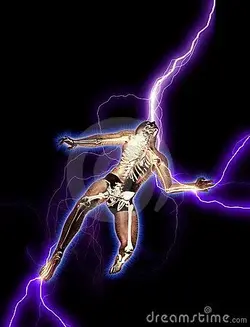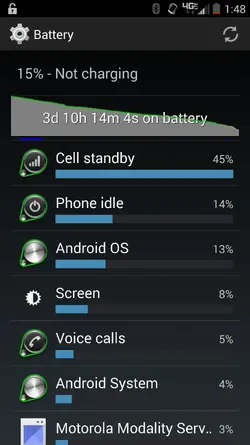Here is the reply I received from Motorola to my inquiry regarding the turbo charger and the Turbo...
Hello G,
That information is incorrect, the reason why the droid turbo was sent WITH the turbo charger is because that battery is made to handle the Turbo Charger. If the phone couldn't be charged only by the turbo charger, then we would have added another charger in the package with your device. Could you provide me the forum information you are looking at so I can pass this along to my supervisors here at Motorola and we can take a look at that? Just reply to this email and it will be directed right back to myself.
Thank you for choosing Motorola.
Have a great day!
- Matthew.
Pardon me for chuckling a bit, but what did you think he was going to say? That it DOES cause a reduction in the batteries' lifespans and that they just decided not to tell you by how much?
Matt at Motorola is certainly being the "company guy" with that reply, and I have every level of respect for him. I have had discussions with him myself and he knows me, maybe not personally like you know your neighbor, but he certainly knows "of" me. I am a member of the Motorola Forums and he is the forum's top guy, so I have the utmost respect for him.
And I agree that the charger is "safe" to use with the phone, and that otherwise they wouldn't have supplied it, and Qualcomm wouldn't have spent literally millions of dollars developing this technology, nor would either Motorola, Qualcomm, or for that matter ANY manufacturer that's supplying this charger or some iteration thereof with their phones risk their reputations and potentially countless millions in potential liability claims if it wasn't.
I also don't doubt that the batteries being used in these phones may be "optimized" to take advantage of the Turbo Charging, whereas if you could somehow (foolishly), modify an earlier model phone such as the MAXX or RAZR to actually utilize the Turbo Charging you might actually have an incinderay device on your hands instead.
I agree that it will allow you to get the expected lifespan from the phone, give or take maybe 3-6 months in a targeted 2 years if used as expected. I never disputed that. What I have said is essentially that there is no proof that it won't deteriorate the battery faster over time than using a lower charging rate similar to what we're used to, and yet a plethora of evidence to the contrary. What I did say essentially is that it will eventually result in a battery that will hold less of a charge at the same point in time in the future as one that wasn't Turbo Charged every night.
This means that when you use the phone now, and you get let's say 36 hours of actual use before charging to "100%", in a year or so, you may only get let's say 30 hours out of the same charge of "100%, using the phone the exact way and all other things being equal. What you must remember is that 100% charge is 100% of its capacity in milliamps of current stored at peak charge, which is a moving target and getting lower with each and every charging cycle, not 100% as a finite number of gallons like your gas tank in your car which will take the same amount of gallons at a filling 20 years from now as it did when it rolled off the line.
Everyone is welcome to derive from both my comments and those of Matthew at Motorola, as well as that of others there and/or at Verizon whatever opinion they choose. I'm not here to get into a battle about this with anyone on the forums, and I am certainly not looking for a fight with Motorola but will defend my position vigorously in both cases. However what I will have is my own opinion regarding this and since I live in the United States of America, and since it's a free country I am allowed to think and feel as I please.
I give advice here, freely, and with no compensation. As with ALL free advice, you are expected to use your own best sense and judgement, and to research it to your satisfaction. If you believe what you are being told by one as opposed to another, and as long as neither are providing you a guarantee that the information is accurate or that they will warranty that information and provide you with some form of recompense if that information turns out to be incorrect, then you have only yourself to blame if the outcome is less than you expected.
Nobody is perfect, and no technology is perfect either. If you don't believe me, ask those who activated Encryption on their phones, only to have the phones die and not be able to recover the data they had stored on their REMOVABLE SD cards, in some cases, photos and videos that were precious and irreplacable. That was a technology implemented by Motorola in their phones, and yet it's "safe" to use, and "suppled" with the phone. How you use it is up to you.
I will continue to use the trickle charger next to my bed at night and will benefit in three ways;
- I will sleep better knowing that as with virtually anything, the more gently you treat it, the longer it will last, and that goes for how hard or fast you charge rechargeable batteries as well, across the board all other things being equal.
- Two, I will be treating my battery with greater care than I have more than enough reason to believe the Turbo Charger will (i.e. shortening its lifespan), and although it may only result in a slight reduction of its lifespan, I have every reason and scientific evidence to believe charging at the faster rate of the Turbo Charger will diminish it some, the real question is how much.
- And three, I will be wasting less power off the grid as the phone and charger are not heating up anywhere near as much with the trickle charger as they do with the Turbo Charger (more evidence of my claims), and wasting our finite resources and my money into the air as the added heat from the devices is dissapating and providing no real benefit to me by the time I wake up, seeing as in both cases, I will have a fully charged phone. The only difference is in with the Turbo Charger it's ready to use at 2:30am (while I'm asleep and snoring), instead of in the trickle charge's case where it may take 5 or 6 hours and be ready to use by 6:00am (while I'm still snoring).
Finally, I will reserve the right to use my Turbo Charger the way I see fit, when I feel it is warranted and necessary, such as when I DO need a significant increase in the battery levels in a very short period of time, and otherwise will continue to charge my phone in the car and at my home and office using standard USB "trickle" chargers producing in the realm of 800mAh at 5V +/- a few percentages, or USB ports on desktop computers, laptop computers, and USB accessory ports in my car and portable battery packs.