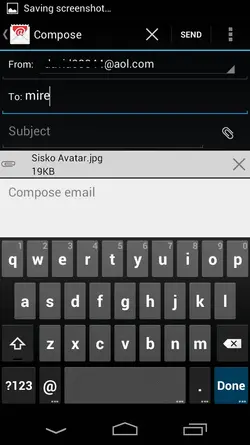DroidForums.net | Android Forum & News
Yes, I've done a search, about 4 hours worth but still need help or confirmation.
- Thread starter Zenica
- Start date
I made the changes as per your suggestions, I was hopeful but I am still unable to get a Yahoo! account to register.
You have a dark sense of humor! I have tried that but for the sake of humoring you, I tried again.
The results are the same, "username or password incorrect".
I hope it isn't defective....
Okay zenica, you are not going to like this but it will solve your problem. Bear with me because I went through this same stupid frustration to the point I was going to smash my new phone when I got my Razr Maxx... username or password incorrect. And it surely was not incorrect. When I finally called Verizon, after hours of trouble shooting with them, they thought it was a problem with bua. It was causing some kind of conflict even though I had never used it. AND we still were not able to fix it.
But finally, in the end, I had a Razr Maxx that I loved. I ended up doing a factory data reset and set up the phone from scratch. This totally should not be necessary but it solved the problem.
Doing a factory data reset is going to erase everything on your phone, so be sure all your pics and everything you want saved is backed up to your pc or to your removable sdcard. Here is a post I wrote for ideas on backing up...
http://www.droidforums.net/forum/rescue-squad-help/219101-getting-most-success-upgrading-ics-gb.html
It is going to take you about 20 minutes after the fdr to have your phone up & running but it will take you about 2-4 hours to get your phone set back up the way you want it again. But you will get your Yahoo email to work... and everything else.
In set up, when it comes to anything about the Back Up Assistant, skip it or do whatever to tell it NOOOO!
It is not a defective phone but it definitely is a defective process that should not happen.
Sent from my XT907 using Droid Forums
bigbadwulff
Member
Or use the Yahoo mail app....
Okay zenica, you are not going to like this but it will solve your problem. Bear with me because I went through this same stupid frustration to the point I was going to smash my new phone when I got my Razr Maxx... username or password incorrect. And it surely was not incorrect. When I finally called Verizon, after hours of trouble shooting with them, they thought it was a problem with bua. It was causing some kind of conflict even though I had never used it. AND we still were not able to fix it.
But finally, in the end, I had a Razr Maxx that I loved. I ended up doing a factory data reset and set up the phone from scratch. This totally should not be necessary but it solved the problem.
Doing a factory data reset is going to erase everything on your phone, so be sure all your pics and everything you want saved is backed up to your pc or to your removable sdcard. Here is a post I wrote for ideas on backing up...
http://www.droidforums.net/forum/rescue-squad-help/219101-getting-most-success-upgrading-ics-gb.html
It is going to take you about 20 minutes after the fdr to have your phone up & running but it will take you about 2-4 hours to get your phone set back up the way you want it again. But you will get your Yahoo email to work... and everything else.
In set up, when it comes to anything about the Back Up Assistant, skip it or do whatever to tell it NOOOO!
It is not a defective phone but it definitely is a defective process that should not happen.
Sent from my XT907 using Droid Forums
Your first assertion was correct, I don't like it....but I will give it a try.
You took the time to help resolve my issue, the least I should do is try your suggestion.
It may be a new phone but I moved in very quick....I am loath to erase all of that progress but, if for the greater good...
Or use the Yahoo mail app....
And you were doing so well.....
Please, if I may ask that you simply avoid what is apparently a thread of contention for you. Your posts are not serving to
benefit anyone, least of all me.
bigbadwulff
Member
Have you tried it?
I know... a total pia but it is what I finally resorted to when I was having the same problem. One other suggestion... I question the stock email app only because I went to delete the one account I had on there and it required me to add an email account in order to delete the one. I have a problem with that requirement. So my final suggestion is after the fdr stay away from back up assistant plus and the stock email app... use k9 or another one instead. Crossing my fingers for you.Your first assertion was correct, I don't like it....but I will give it a try.
You took the time to help resolve my issue, the least I should do is try your suggestion.
It may be a new phone but I moved in very quick....I am loath to erase all of that progress but, if for the greater good...
Sent from my XT907 using Droid Forums
Have you tried it?
No and in the interest of curtailing future conversation, I'll just accept it would/will work. The simple matter is that I am aiming for a solution
that allows all mail accounts to be accessed from a single source, if my Nazi iPhone can do this, surely this phone can. Hell, I don't even own my iPhone, having
paid for it, it still belongs to Apple...seeing as how I can't add apps they don't approve, can't run flash because they don't approve, can't access the music on
it without going through their program....I have had it with products that manufacturers are willing to SELL to me yet they retain all of the rights of how I am able
to use that device. Thank you but no thank you...either this phone and it's OS can do this...or it cannot.
I know... a total pia but it is what I finally resorted to when I was having the same problem. One other suggestion... I question the stock email app only because I went to delete the one account I had on there and it required me to add an email account in order to delete the one. I have a problem with that requirement. So my final suggestion is after the fdr stay away from back up assistant plus and the stock email app... use k9 or another one instead. Crossing my fingers for you.
Sent from my XT907 using Droid Forums
I'm going to be trying this in an hour....crossing fingers.
Gotta be something with your phone, I just tried using the stock app and setup 2 yahoo and a hotmail. All three pull up together, just like you want. Caused a new complaint though, when I tried adding my gmail, it wouldn't let me saying to use the phones gmail app. Seems like they wanna force us to use things a specific way.
This worked a lot better and was easy on my old rooted d2g, I'll trade you for your razrm if your interested
This worked a lot better and was easy on my old rooted d2g, I'll trade you for your razrm if your interested
Or use the Yahoo mail app....
Your suggestion of this app is appreciated however it does not serve the OP's primary objective...that is to have an INTEGRATED experience with his various email accounts, and to have all contacts available from the Yahoo account in a drop-down as part of his total merged email inbox. Using the Yahoo app will give him a separate inbox devoted only to Yahoo email and that's counterproductive to his needs.
Please refrain from pressing the issue as it is only serving to add to his frustration. Thank you.
Well my two month old had other plans for my day....when my wife get's home from shopping I'll
have some time to try this out. In the interim, I inserted an SD card to back up the phone but...
it has been a long time since I did this on my Iconia and I can't recall how to find and format the
SD card, then backup to it.
I'm going to download the Motorola manual and see if it is in there.
Buldog, while your offer to trade is generous...I'm not there yet!
have some time to try this out. In the interim, I inserted an SD card to back up the phone but...
it has been a long time since I did this on my Iconia and I can't recall how to find and format the
SD card, then backup to it.
I'm going to download the Motorola manual and see if it is in there.
Buldog, while your offer to trade is generous...I'm not there yet!
Often times it is often formatted to work in your phone and will work fine from the start but sometimes not. If it is a blank card, you can format it from your pc as exfat and it should work in your phone.
Sent from my XT907 using Droid Forums
Sent from my XT907 using Droid Forums
No change.
Tonight I had dinner with a friend, he purchased the same phone about 2 weeks before....and he has his Yahoo!
account registered just fine.
I am going back to Costco tomorrow, if they can't get it resolved then I will try Verizon, if they can't then I will
return the phone. I already know the troglodytes at Motorola are as useful as confederate currency.
Just for the pure fun of it...going the manual route, what settings ought I be using? I know it was mentioned but
just one last time, for clarity's sake.
Tonight I had dinner with a friend, he purchased the same phone about 2 weeks before....and he has his Yahoo!
account registered just fine.
I am going back to Costco tomorrow, if they can't get it resolved then I will try Verizon, if they can't then I will
return the phone. I already know the troglodytes at Motorola are as useful as confederate currency.
Just for the pure fun of it...going the manual route, what settings ought I be using? I know it was mentioned but
just one last time, for clarity's sake.
Similar threads
- Replies
- 14
- Views
- 15K
- Replies
- 0
- Views
- 1K