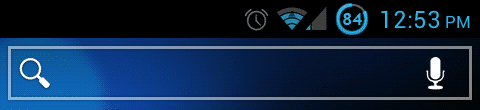dluke
Member
- Joined
- Mar 25, 2012
- Messages
- 108
- Reaction score
- 4
[MOD] 1% Battery for Stock .232 .235 .238 .242 .244 .246 .247 **Now Includes Webtop
---This is a 1% Battery Mod for Stock ICS leaks .232, .235, .238, .242, .244, .246 & .247 ---
***Now Includes Webtop as well! See instructions below for adding 1% increments and icons for webtop also.
***Mods for Leak .242 added
***Mods for Leak .244 added
***Mods for Leak .246 added
***Mods for Leak .247 added
Alright.. Sorry for the multiple posts.. but although it was very cool of landon418 to transfer the original post over here for me, im unable to edit it. So instead of trying to bug landon with all the corrections, and since ive added a ton of files with .238 and the webtop additions, i decided to just put everything here together. So now with that being said..... On to the Mods!
First off, like most any "theme-ing" type mods, your system needs to be deodexed
-If you need to deodex first, the Zips for your build are below.. otherwise if you are already deodexed, just pick your battery icons and enjoy!
***Before you start.. you may want to make a nandroid backup just in case
***All Zips are meant for installing through CWM Recovery via Bionic Bootstrap
232 Deodex Zip *created by mhous33
235 Deodex Zip *created by T3T3Droid
238 Deodex Zip *created by T3T3Droid
242 Deodex Zip *created by Twinkyz1979
244 Deodex Zip *created by Twinkyz1979
246 Deodex Zip *created by T3T3Droid
247 Deodex Zip *created by T3T3Droid
-To deodex, download the deodex zip for you build from above and...
***(All icons were found over at XDA.. thank you to the designers!)


^^This one is a 'Hybrid' that i made for myself. It has the top set for when the phone is in a regular state, and the bottom set for when it is charging ( the circle like pulsates when charging). ***top icons created by mrvirgina, bottom iocns by Vertumus
- for 232 & 235 DLuke 1% Battery Mod Hybrid Icons.zip
- for 238 DLuke 1% Battery Mod Hybrid - 238.zip
- for 242 DLuke 1% Battery Mod Hybrid - 242.zip
- for 244 DLuke 1% Battery Mod Hybrid - 244.zip
- for 246 DLuke 1% Battery Mod Hybrid - 246.zip
- for 247 DLuke 1% Battery Mod Hybrid - 247.zip

^^This is just the full set of these icons. ***icons created by mrvirgina
- for 232 & 235 DLuke 1% Battery Mod Off Center.zip
- for 238 DLuke 1% Battery Mod Off Center - 238.zip
- for 242 DLuke 1% Battery Mod Off Center - 242.zip
- for 244 DLuke 1% Battery Mod Off Center - 244.zip
- for 246 DLuke 1% Battery Mod Off Center - 246.zip
- for 247 DLuke 1% Battery Mod Off Center - 247.zip

^^This is the full set of these icons. ***icons created by Vertumus.
- for 232 & 235 DLuke 1% Battery Mod Thick Circle.zip
- for 238 DLuke 1% Battery Mod Thick Circle - 238.zip
- for 242 DLuke 1% Battery Mod Thick Circle - 242.zip
- for 244 DLuke 1% Battery Mod Thick Circle - 244.zip
- for 246 DLuke 1% Battery Mod Thick Circle - 246.zip
- for 247 DLuke 1% Battery Mod Thick Circle - 247.zip
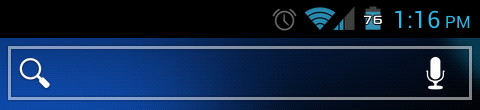
^^ Pretty much stock battery with white numbers. ***icon creator unknown at this time.
- for 232 & 235 DLuke 1% Battery Mod White Numbers.zip
- for 238 DLuke 1% Battery Mod White Numbers - 238.zip
- for 242 DLuke 1% Battery Mod White Numbers - 242.zip
- for 244 DLuke 1% Battery Mod White Numbers - 244.zip
- for 246 DLuke 1% Battery Mod White Numbers - 246.zip
- for 247 DLuke 1% Battery Mod White Numbers - 247.zip
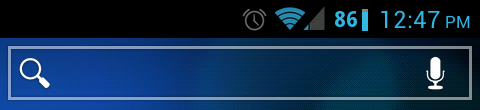
^^ Thick bar, nice big numbers. ***icons created by Vertumus.
- for 232 & 235 DLuke 1% Battery Mod Bar Numbers.zip
- for 238 DLuke 1% Battery Mod Bar Numbers - 238.zip
- for 242 DLuke 1% Battery Mod Bar Numbers - 242.zip
- for 244 DLuke 1% Battery Mod Bar Numbers - 244.zip
- for 246 DLuke 1% Battery Mod Bar Numbers - 246.zip
- for 247 DLuke 1% Battery Mod Bar Numbers - 247.zip

^^ Thin Circles. ***icons created by nbeebe24.
- for 232 & 235 DLuke 1% Battery Mod Thin Circle.zip
- for 238 DLuke 1% Battery Mod Thin Circle - 238.zip
- for 242 DLuke 1% Battery Mod Thin Circle - 242.zip
- for 244 DLuke 1% Battery Mod Thin Circle - 244.zip
- for 246 DLuke 1% Battery Mod Thin Circle - 246.zip
- for 247 DLuke 1% Battery Mod Thin Circle - 247.zip

^^This one pretty much looks like this but instead the bar is only blue above 70% and then it changes from green to orange to red as the battery dissipates. ***the icons creator is unknown at this time.
- for 232 & 235 DLuke 1% Battery Mod Thin Bar.zip
- for 238 DLuke 1% Battery Mod Thin Bar - 238.zip
- for 242 DLuke 1% Battery Mod Thin Bar - 242.zip
- for 244 DLuke 1% Battery Mod Thin Bar - 244.zip
- for 246 DLuke 1% Battery Mod Thin Bar - 246.zip
- for 247 DLuke 1% Battery Mod Thin Bar - 247.zip
>>These zips are for if you want the system to report the 1% increments but want the stock battery icons to remain unchanged. So like if you just want the 1% increments to show on some other widgets you may have or something. (someone had requested these at one point so i figured id put them back up) .. And also you can you these if you just want to add the 1% battery mod to only webtop.
- for 232 & 235 DLuke 1% Battery Mod Stock Icons Unchanged.zip
- for 238 DLuke 1% Battery Mod Stock Icons Unchanged - 238.zip
- for 242 DLuke 1% Battery Mod Stock Icons Unchanged - 242.zip
- for 244 DLuke 1% Battery Mod Stock Icons Unchanged - 244.zip
- for 246 DLuke 1% Battery Mod Stock Icons Unchanged - 246.zip
- for 247 DLuke 1% Battery Mod Stock Icons Unchanged - 247.zip
==========================================================================
***Adding 1% Battery for Webtop***
**If you want one of the webtop addon mods for the newer leaks (.244, .246 or .247...) they will be available upon request from now on.. post or pm me for details
---Ok, now if you are a webtop user like myself and would like to add the 1% Battery increments and icons for webtop:



^^^This is the one i created for myself. Since, when using webtop in the lapdock, its basically always charging, so instead of just doing the normal battery "filling up", i made it so it tells you what percentage your at and the little screen part of the little phone at the bottom right of the battery icon "pulsates".
--for 232 & 235--
DLuke 1% Battery Mod Hybrid Icons - Webtop Slow Blink.zip
DLuke 1% Battery Mod Off Center - Webtop Slow Blink.zip
DLuke 1% Battery Mod Bar Numbers - Webtop Slow Blink.zip
DLuke 1% Battery Mod Thick Circle - Webtop Slow Blink.zip
DLuke 1% Battery Mod Thin Bar - Webtop Slow Blink.zip
DLuke 1% Battery Mod Thin Circle - Webtop Slow Blink.zip
DLuke 1% Battery Mod White Numbers - Webtop Slow Blink.zip
for battery mod for webtop only - DLuke 1% Battery Mod Stock Icons Unchanged - Webtop Slow Blink.zip
--for 238--
DLuke 1% Battery Mod Hybrid Icons - 238 - Webtop Slow Blink.zip
DLuke 1% Battery Mod Off Center - 238 - Webtop Slow Blink.zip
DLuke 1% Battery Mod Bar Numbers - 238 - Webtop Slow Blink.zip
DLuke 1% Battery Mod Thick Circle - 238 - Webtop Slow Blink.zip
DLuke 1% Battery Mod Thin Bar - 238 - Webtop Slow Blink.zip
DLuke 1% Battery Mod Thin Circle - 238 - Webtop Slow Blink.zip
DLuke 1% Battery Mod White Numbers - 238 - Webtop Slow Blink.zip
for battery mod for webtop only: DLuke 1% Battery Mod Stock Icons Unchanged - 238 - Webtop Slow Blink.zip
--for 242--
DLuke 1% Battery Mod Hybrid Icons - 242 - Webtop Slow Blink.zip
DLuke 1% Battery Mod Off Center - 242 - Webtop Slow Blink.zip
DLuke 1% Battery Mod Bar Numbers - 242 - Webtop Slow Blink.zip
DLuke 1% Battery Mod Thick Circle - 242 - Webtop Slow Blink.zip
DLuke 1% Battery Mod Thin Bar - 242 - Webtop Slow Blink.zip
DLuke 1% Battery Mod Thin Circle - 242 - Webtop Slow Blink.zip
DLuke 1% Battery Mod White Numbers - 242 - Webtop Slow Blink.zip
for battery mod for webtop only: DLuke 1% Battery Mod Stock Icons Unchanged - 242 - Webtop Slow Blink.zip

^^^These ones have the same icons as above for when not charging, but for this one the charging icon is the stock charging battery but with the "filling up" animation added.
--for 232 & 235--
DLuke 1% Battery Mod Hybrid Icons - Webtop Thin Numbers.zip
DLuke 1% Battery Mod Off Center - Webtop Thin Numbers.zip
DLuke 1% Battery Mod Bar Numbers - Webtop Thin Numbers.zip
DLuke 1% Battery Mod Thick Circle - Webtop Thin Numbers.zip
DLuke 1% Battery Mod Thin Bar - Webtop Thin Numbers.zip
DLuke 1% Battery Mod Thin Circle - Webtop Thin Numbers.zip
DLuke 1% Battery Mod White Numbers - Webtop Thin Numbers.zip
for battery mod for webtop only: DLuke 1% Battery Mod Stock Icons Unchanged - Webtop Thin Numbers.zip
--for 238--
DLuke 1% Battery Mod Hybrid Icons - 238 - Webtop Thin Numbers.zip
DLuke 1% Battery Mod Off Center - 238 - Webtop Thin Numbers.zip
DLuke 1% Battery Mod Bar Numbers - 238 - Webtop Thin Numbers.zip
DLuke 1% Battery Mod Thick Circle - 238 - Webtop Thin Numbers.zip
DLuke 1% Battery Mod Thin Bar - 238 - Webtop Thin Numbers.zip
DLuke 1% Battery Mod Thin Circle - 238 - Webtop Thin Numbers.zip
DLuke 1% Battery Mod White Numbers - 238 - Webtop Thin Numbers.zip
for battery mod for webtop only: DLuke 1% Battery Mod Stock Icons Unchanged - 238 - Webtop Thin Numbers.zip
--for 242--
DLuke 1% Battery Mod Hybrid Icons - 242 - Webtop Thin Numbers.zip
DLuke 1% Battery Mod Off Center - 242 - Webtop Thin Numbers.zip
DLuke 1% Battery Mod Bar Numbers - 242 - Webtop Thin Numbers.zip
DLuke 1% Battery Mod Thick Circle - 242 - Webtop Thin Numbers.zip
DLuke 1% Battery Mod Thin Bar - 242 - Webtop Thin Numbers.zip
DLuke 1% Battery Mod Thin Circle - 242 - Webtop Thin Numbers.zip
DLuke 1% Battery Mod White Numbers - 242 - Webtop Thin Numbers.zip
for battery mod for webtop only: DLuke 1% Battery Mod Stock Icons Unchanged - 242 - Webtop Thin Numbers.zip

^^^These were the first set that i made.. i liked the font for the numbers, atleast until i saw them next to the clock font in webtop. but i figured as long as i had em i might as well put em up.. maybe someone else will still like them. and they use the same charging icon as the one directly above (stock charging icon but with "filling" animation)
--for 232 & 235--
DLuke 1% Battery Mod Hybrid Icons - Webtop Fat Numbers.zip
DLuke 1% Battery Mod Off Center - Webtop Fat Numbers.zip
DLuke 1% Battery Mod Bar Numbers - Webtop Fat Numbers.zip
DLuke 1% Battery Mod Thick Circle - Webtop Fat Numbers.zip
DLuke 1% Battery Mod Thin Bar - Webtop Fat Numbers.zip
DLuke 1% Battery Mod Thin Circle - Webtop Fat Numbers.zip
DLuke 1% Battery Mod White Numbers - Webtop Fat Numbers.zip
for battery mod for webtop only: DLuke 1% Battery Mod Stock Icons Unchanged - Webtop Fat Numbers.zip
--for 238--
DLuke 1% Battery Mod Hybrid Icons - 238 - Webtop Fat Numbers.zip
DLuke 1% Battery Mod Off Center - 238 - Webtop Fat Numbers.zip
DLuke 1% Battery Mod Bar Numbers - 238 - Webtop Fat Numbers.zip
DLuke 1% Battery Mod Thick Circle - 238 - Webtop Fat Numbers.zip
DLuke 1% Battery Mod Thin Bar - 238 - Webtop Fat Numbers.zip
DLuke 1% Battery Mod Thin Circle - 238 - Webtop Fat Numbers.zip
DLuke 1% Battery Mod White Numbers - 238 - Webtop Fat Numbers.zip
for battery mod for webtop only: DLuke 1% Battery Mod Stock Icons Unchanged - 238 - Webtop Fat Numbers.zip
--for 242--
DLuke 1% Battery Mod Hybrid Icons - 242 - Webtop Fat Numbers.zip
DLuke 1% Battery Mod Off Center - 242 - Webtop Fat Numbers.zip
DLuke 1% Battery Mod Bar Numbers - 242 - Webtop Fat Numbers.zip
DLuke 1% Battery Mod Thick Circle - 242 - Webtop Fat Numbers.zip
DLuke 1% Battery Mod Thin Bar - 242 - Webtop Fat Numbers.zip
DLuke 1% Battery Mod Thin Circle - 242 - Webtop Fat Numbers.zip
DLuke 1% Battery Mod White Numbers - 242 - Webtop Fat Numbers.zip
for battery mod for webtop only: DLuke 1% Battery Mod Stock Icons Unchanged - 242 - Webtop Fat Numbers.zip
**These zips are to return back to the stock 10% increments and stock icons, whether you flashed just the regular mod or both it and the webtop addon, should you ever need/want to do so...
- 232 & 235 Back to 10% Stock
- 238 Back to 10% Stock
- 242 Back to 10% Stock
- 244 Back to 10% Stock
- 246 Back to 10% Stock
- 247 Back to 10% Stock
!!Generic Disclaimer: As always I, nor anyone else, is responsible for the sh!t you do to your phone!!
Alright people.. If you have any questions or whatever else, just post in this thread or shoot me a pm.. Enjoy!
DLuke
---This is a 1% Battery Mod for Stock ICS leaks .232, .235, .238, .242, .244, .246 & .247 ---
***Now Includes Webtop as well! See instructions below for adding 1% increments and icons for webtop also.
***Mods for Leak .242 added
***Mods for Leak .244 added
***Mods for Leak .246 added
***Mods for Leak .247 added
Alright.. Sorry for the multiple posts.. but although it was very cool of landon418 to transfer the original post over here for me, im unable to edit it. So instead of trying to bug landon with all the corrections, and since ive added a ton of files with .238 and the webtop additions, i decided to just put everything here together. So now with that being said..... On to the Mods!
First off, like most any "theme-ing" type mods, your system needs to be deodexed
-If you need to deodex first, the Zips for your build are below.. otherwise if you are already deodexed, just pick your battery icons and enjoy!
***Before you start.. you may want to make a nandroid backup just in case
***All Zips are meant for installing through CWM Recovery via Bionic Bootstrap
232 Deodex Zip *created by mhous33
235 Deodex Zip *created by T3T3Droid
238 Deodex Zip *created by T3T3Droid
242 Deodex Zip *created by Twinkyz1979
244 Deodex Zip *created by Twinkyz1979
246 Deodex Zip *created by T3T3Droid
247 Deodex Zip *created by T3T3Droid
-To deodex, download the deodex zip for you build from above and...
- Put the deodex .zip on the root of your sd card (external sd card)
- Reboot into CWM Recovery via Bionic Boostrapper
- Go to 'install zip from sd card' (not 'apply update')
- Then select the deodex .zip file
- Once the install is complete, Wipe Cache and Dalvik (dalvik wipe located in "Advanced")
- After the wipes, Reboot, and your device will automatically optimize your newly deodexed system files
- The process is basically the same as installing the deodex .zip
- So, Download the file from below with your choice of battery icons
- Put the battery mod .zip on the root of your sd card (external again)
- Reboot into CWM Recovery via Bionic Bootstrapper
- Go to 'install zip from sd card'
- Then select the DLuke Battery Mod file you downloaded
- Once the install is complete reboot and Enjoy your 1% Accurate Battery
***(All icons were found over at XDA.. thank you to the designers!)


^^This one is a 'Hybrid' that i made for myself. It has the top set for when the phone is in a regular state, and the bottom set for when it is charging ( the circle like pulsates when charging). ***top icons created by mrvirgina, bottom iocns by Vertumus
- for 232 & 235 DLuke 1% Battery Mod Hybrid Icons.zip
- for 238 DLuke 1% Battery Mod Hybrid - 238.zip
- for 242 DLuke 1% Battery Mod Hybrid - 242.zip
- for 244 DLuke 1% Battery Mod Hybrid - 244.zip
- for 246 DLuke 1% Battery Mod Hybrid - 246.zip
- for 247 DLuke 1% Battery Mod Hybrid - 247.zip

^^This is just the full set of these icons. ***icons created by mrvirgina
- for 232 & 235 DLuke 1% Battery Mod Off Center.zip
- for 238 DLuke 1% Battery Mod Off Center - 238.zip
- for 242 DLuke 1% Battery Mod Off Center - 242.zip
- for 244 DLuke 1% Battery Mod Off Center - 244.zip
- for 246 DLuke 1% Battery Mod Off Center - 246.zip
- for 247 DLuke 1% Battery Mod Off Center - 247.zip

^^This is the full set of these icons. ***icons created by Vertumus.
- for 232 & 235 DLuke 1% Battery Mod Thick Circle.zip
- for 238 DLuke 1% Battery Mod Thick Circle - 238.zip
- for 242 DLuke 1% Battery Mod Thick Circle - 242.zip
- for 244 DLuke 1% Battery Mod Thick Circle - 244.zip
- for 246 DLuke 1% Battery Mod Thick Circle - 246.zip
- for 247 DLuke 1% Battery Mod Thick Circle - 247.zip
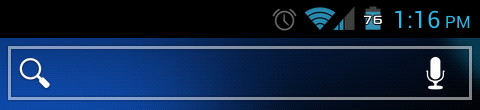
^^ Pretty much stock battery with white numbers. ***icon creator unknown at this time.
- for 232 & 235 DLuke 1% Battery Mod White Numbers.zip
- for 238 DLuke 1% Battery Mod White Numbers - 238.zip
- for 242 DLuke 1% Battery Mod White Numbers - 242.zip
- for 244 DLuke 1% Battery Mod White Numbers - 244.zip
- for 246 DLuke 1% Battery Mod White Numbers - 246.zip
- for 247 DLuke 1% Battery Mod White Numbers - 247.zip
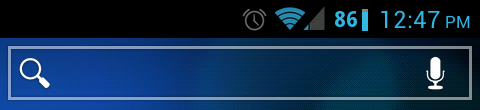
^^ Thick bar, nice big numbers. ***icons created by Vertumus.
- for 232 & 235 DLuke 1% Battery Mod Bar Numbers.zip
- for 238 DLuke 1% Battery Mod Bar Numbers - 238.zip
- for 242 DLuke 1% Battery Mod Bar Numbers - 242.zip
- for 244 DLuke 1% Battery Mod Bar Numbers - 244.zip
- for 246 DLuke 1% Battery Mod Bar Numbers - 246.zip
- for 247 DLuke 1% Battery Mod Bar Numbers - 247.zip

^^ Thin Circles. ***icons created by nbeebe24.
- for 232 & 235 DLuke 1% Battery Mod Thin Circle.zip
- for 238 DLuke 1% Battery Mod Thin Circle - 238.zip
- for 242 DLuke 1% Battery Mod Thin Circle - 242.zip
- for 244 DLuke 1% Battery Mod Thin Circle - 244.zip
- for 246 DLuke 1% Battery Mod Thin Circle - 246.zip
- for 247 DLuke 1% Battery Mod Thin Circle - 247.zip

^^This one pretty much looks like this but instead the bar is only blue above 70% and then it changes from green to orange to red as the battery dissipates. ***the icons creator is unknown at this time.
- for 232 & 235 DLuke 1% Battery Mod Thin Bar.zip
- for 238 DLuke 1% Battery Mod Thin Bar - 238.zip
- for 242 DLuke 1% Battery Mod Thin Bar - 242.zip
- for 244 DLuke 1% Battery Mod Thin Bar - 244.zip
- for 246 DLuke 1% Battery Mod Thin Bar - 246.zip
- for 247 DLuke 1% Battery Mod Thin Bar - 247.zip
>>These zips are for if you want the system to report the 1% increments but want the stock battery icons to remain unchanged. So like if you just want the 1% increments to show on some other widgets you may have or something. (someone had requested these at one point so i figured id put them back up) .. And also you can you these if you just want to add the 1% battery mod to only webtop.
- for 232 & 235 DLuke 1% Battery Mod Stock Icons Unchanged.zip
- for 238 DLuke 1% Battery Mod Stock Icons Unchanged - 238.zip
- for 242 DLuke 1% Battery Mod Stock Icons Unchanged - 242.zip
- for 244 DLuke 1% Battery Mod Stock Icons Unchanged - 244.zip
- for 246 DLuke 1% Battery Mod Stock Icons Unchanged - 246.zip
- for 247 DLuke 1% Battery Mod Stock Icons Unchanged - 247.zip
==========================================================================
***Adding 1% Battery for Webtop***
**If you want one of the webtop addon mods for the newer leaks (.244, .246 or .247...) they will be available upon request from now on.. post or pm me for details
---Ok, now if you are a webtop user like myself and would like to add the 1% Battery increments and icons for webtop:
- First, in order to add the 1% Battery for webtop, you must first flash one of the above regular 1% Battery Mods. So, if you haven't yet, please do so now. (Note: if you would like to only apply the battery mod for webtop and leave the regular mode battery unchanged, then use the "DLuke 1% Battery Mod Stock Icons Unchanged" zip from above)
- Now, decide which Battery icons you want for webtop, and download the file that corresponds to the regular battery mod that you did from above. The first part of the file name will be the same as the one you flashed from above, and will be followed by " - Webtop _____ _____". (For Example: If the regular mod you did from above was the "DLuke 1% Battery Mod Hybrid Icons.zip".. and you want to add the "Slow Blink" webtop mod.. then you will download the "DLuke 1% Battery Mod Hybrid Icons - Webtop Slow Blink.zip")
- Then, just put the zip on the root of your external sd card and install it via CWM Recovery the exact same way you did the first mod from above
^^^This is the one i created for myself. Since, when using webtop in the lapdock, its basically always charging, so instead of just doing the normal battery "filling up", i made it so it tells you what percentage your at and the little screen part of the little phone at the bottom right of the battery icon "pulsates".
--for 232 & 235--
DLuke 1% Battery Mod Hybrid Icons - Webtop Slow Blink.zip
DLuke 1% Battery Mod Off Center - Webtop Slow Blink.zip
DLuke 1% Battery Mod Bar Numbers - Webtop Slow Blink.zip
DLuke 1% Battery Mod Thick Circle - Webtop Slow Blink.zip
DLuke 1% Battery Mod Thin Bar - Webtop Slow Blink.zip
DLuke 1% Battery Mod Thin Circle - Webtop Slow Blink.zip
DLuke 1% Battery Mod White Numbers - Webtop Slow Blink.zip
for battery mod for webtop only - DLuke 1% Battery Mod Stock Icons Unchanged - Webtop Slow Blink.zip
--for 238--
DLuke 1% Battery Mod Hybrid Icons - 238 - Webtop Slow Blink.zip
DLuke 1% Battery Mod Off Center - 238 - Webtop Slow Blink.zip
DLuke 1% Battery Mod Bar Numbers - 238 - Webtop Slow Blink.zip
DLuke 1% Battery Mod Thick Circle - 238 - Webtop Slow Blink.zip
DLuke 1% Battery Mod Thin Bar - 238 - Webtop Slow Blink.zip
DLuke 1% Battery Mod Thin Circle - 238 - Webtop Slow Blink.zip
DLuke 1% Battery Mod White Numbers - 238 - Webtop Slow Blink.zip
for battery mod for webtop only: DLuke 1% Battery Mod Stock Icons Unchanged - 238 - Webtop Slow Blink.zip
--for 242--
DLuke 1% Battery Mod Hybrid Icons - 242 - Webtop Slow Blink.zip
DLuke 1% Battery Mod Off Center - 242 - Webtop Slow Blink.zip
DLuke 1% Battery Mod Bar Numbers - 242 - Webtop Slow Blink.zip
DLuke 1% Battery Mod Thick Circle - 242 - Webtop Slow Blink.zip
DLuke 1% Battery Mod Thin Bar - 242 - Webtop Slow Blink.zip
DLuke 1% Battery Mod Thin Circle - 242 - Webtop Slow Blink.zip
DLuke 1% Battery Mod White Numbers - 242 - Webtop Slow Blink.zip
for battery mod for webtop only: DLuke 1% Battery Mod Stock Icons Unchanged - 242 - Webtop Slow Blink.zip
^^^These ones have the same icons as above for when not charging, but for this one the charging icon is the stock charging battery but with the "filling up" animation added.
--for 232 & 235--
DLuke 1% Battery Mod Hybrid Icons - Webtop Thin Numbers.zip
DLuke 1% Battery Mod Off Center - Webtop Thin Numbers.zip
DLuke 1% Battery Mod Bar Numbers - Webtop Thin Numbers.zip
DLuke 1% Battery Mod Thick Circle - Webtop Thin Numbers.zip
DLuke 1% Battery Mod Thin Bar - Webtop Thin Numbers.zip
DLuke 1% Battery Mod Thin Circle - Webtop Thin Numbers.zip
DLuke 1% Battery Mod White Numbers - Webtop Thin Numbers.zip
for battery mod for webtop only: DLuke 1% Battery Mod Stock Icons Unchanged - Webtop Thin Numbers.zip
--for 238--
DLuke 1% Battery Mod Hybrid Icons - 238 - Webtop Thin Numbers.zip
DLuke 1% Battery Mod Off Center - 238 - Webtop Thin Numbers.zip
DLuke 1% Battery Mod Bar Numbers - 238 - Webtop Thin Numbers.zip
DLuke 1% Battery Mod Thick Circle - 238 - Webtop Thin Numbers.zip
DLuke 1% Battery Mod Thin Bar - 238 - Webtop Thin Numbers.zip
DLuke 1% Battery Mod Thin Circle - 238 - Webtop Thin Numbers.zip
DLuke 1% Battery Mod White Numbers - 238 - Webtop Thin Numbers.zip
for battery mod for webtop only: DLuke 1% Battery Mod Stock Icons Unchanged - 238 - Webtop Thin Numbers.zip
--for 242--
DLuke 1% Battery Mod Hybrid Icons - 242 - Webtop Thin Numbers.zip
DLuke 1% Battery Mod Off Center - 242 - Webtop Thin Numbers.zip
DLuke 1% Battery Mod Bar Numbers - 242 - Webtop Thin Numbers.zip
DLuke 1% Battery Mod Thick Circle - 242 - Webtop Thin Numbers.zip
DLuke 1% Battery Mod Thin Bar - 242 - Webtop Thin Numbers.zip
DLuke 1% Battery Mod Thin Circle - 242 - Webtop Thin Numbers.zip
DLuke 1% Battery Mod White Numbers - 242 - Webtop Thin Numbers.zip
for battery mod for webtop only: DLuke 1% Battery Mod Stock Icons Unchanged - 242 - Webtop Thin Numbers.zip
^^^These were the first set that i made.. i liked the font for the numbers, atleast until i saw them next to the clock font in webtop. but i figured as long as i had em i might as well put em up.. maybe someone else will still like them. and they use the same charging icon as the one directly above (stock charging icon but with "filling" animation)
--for 232 & 235--
DLuke 1% Battery Mod Hybrid Icons - Webtop Fat Numbers.zip
DLuke 1% Battery Mod Off Center - Webtop Fat Numbers.zip
DLuke 1% Battery Mod Bar Numbers - Webtop Fat Numbers.zip
DLuke 1% Battery Mod Thick Circle - Webtop Fat Numbers.zip
DLuke 1% Battery Mod Thin Bar - Webtop Fat Numbers.zip
DLuke 1% Battery Mod Thin Circle - Webtop Fat Numbers.zip
DLuke 1% Battery Mod White Numbers - Webtop Fat Numbers.zip
for battery mod for webtop only: DLuke 1% Battery Mod Stock Icons Unchanged - Webtop Fat Numbers.zip
--for 238--
DLuke 1% Battery Mod Hybrid Icons - 238 - Webtop Fat Numbers.zip
DLuke 1% Battery Mod Off Center - 238 - Webtop Fat Numbers.zip
DLuke 1% Battery Mod Bar Numbers - 238 - Webtop Fat Numbers.zip
DLuke 1% Battery Mod Thick Circle - 238 - Webtop Fat Numbers.zip
DLuke 1% Battery Mod Thin Bar - 238 - Webtop Fat Numbers.zip
DLuke 1% Battery Mod Thin Circle - 238 - Webtop Fat Numbers.zip
DLuke 1% Battery Mod White Numbers - 238 - Webtop Fat Numbers.zip
for battery mod for webtop only: DLuke 1% Battery Mod Stock Icons Unchanged - 238 - Webtop Fat Numbers.zip
--for 242--
DLuke 1% Battery Mod Hybrid Icons - 242 - Webtop Fat Numbers.zip
DLuke 1% Battery Mod Off Center - 242 - Webtop Fat Numbers.zip
DLuke 1% Battery Mod Bar Numbers - 242 - Webtop Fat Numbers.zip
DLuke 1% Battery Mod Thick Circle - 242 - Webtop Fat Numbers.zip
DLuke 1% Battery Mod Thin Bar - 242 - Webtop Fat Numbers.zip
DLuke 1% Battery Mod Thin Circle - 242 - Webtop Fat Numbers.zip
DLuke 1% Battery Mod White Numbers - 242 - Webtop Fat Numbers.zip
for battery mod for webtop only: DLuke 1% Battery Mod Stock Icons Unchanged - 242 - Webtop Fat Numbers.zip
**These zips are to return back to the stock 10% increments and stock icons, whether you flashed just the regular mod or both it and the webtop addon, should you ever need/want to do so...
- 232 & 235 Back to 10% Stock
- 238 Back to 10% Stock
- 242 Back to 10% Stock
- 244 Back to 10% Stock
- 246 Back to 10% Stock
- 247 Back to 10% Stock
!!Generic Disclaimer: As always I, nor anyone else, is responsible for the sh!t you do to your phone!!
Alright people.. If you have any questions or whatever else, just post in this thread or shoot me a pm.. Enjoy!
DLuke