champaned_out
Member
Sang...I've gone through the process about ten times. I have swipe in my settings, but only the Android keyboard comes up in apps aeg.
you need to go into your app drawer and click on the Swype Installer app and finish the rest of the setup and click Finished... make sure this is what you see when you open it..
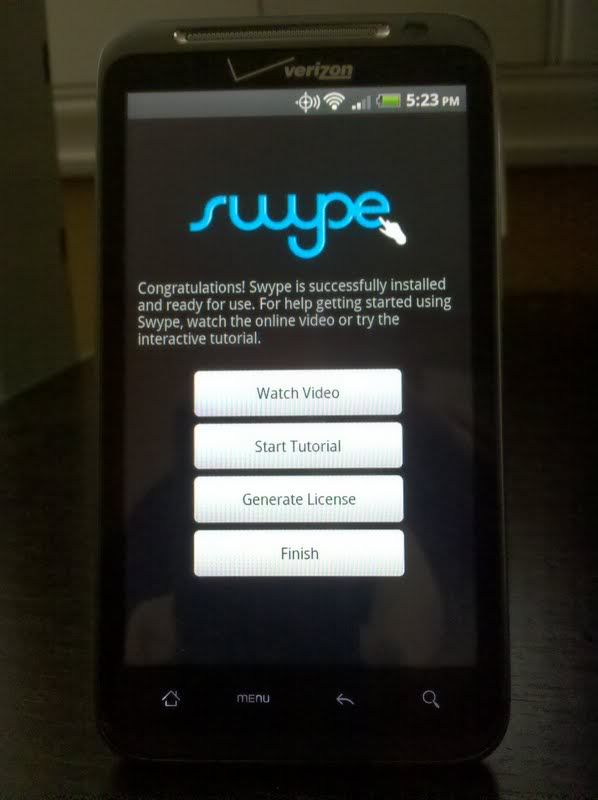
if you dont see this when you open the swype app then its because you didnt complete the installation... going to settings > keyboard and selecting swype wont do anything until you finish the first part of the install
