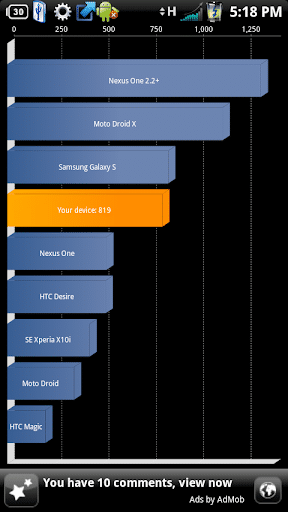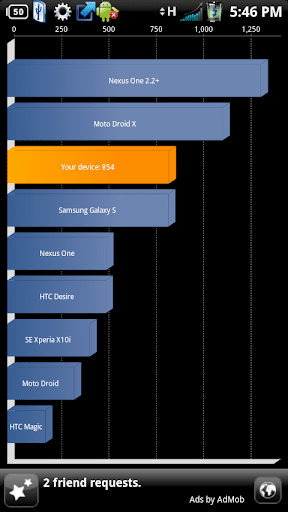really bad, nava what happened if i try to load your optimizer on italy firmware?
As mentioned in the first you post you MUST flash the US CBW firmware first. It's still the same WCDMA frequencies as the Central Europe, Italy, and Russia version so it shouldn't cause a problem. If you look back a few pages you'll find links to v3 which is paired to Italy firmware and v4 which is paired to the Russian firmware.
My XT720 is the only one I can 100% vouch for and it was originally a Singapore model but is now flashed over with the US CBW firmware and working perfectly fine. I don't see why this wouldn't work for other European or Asian XT720 models but it's entirely at your own risk.
I will try this on my south asian rom. do I hav to edit anything before I could use your optimizer? if so please let me know what I need to do. thanks