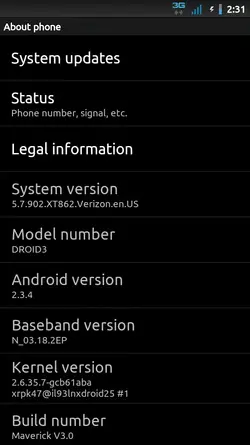SocalDroid
New Member
Alright, do a backup then return to stock(non-safe) system and wipe data/cache. Make sure that you have a complete, unaltered(no frozen apps), rooted(obviously) stock system. Download this file: mount_ext3 - Minus and use root explorer the browse to system/bin and replace the stock mount_ext3.sh with this one I linked to. This puts the forever root in place. Put the leak on the root directory of your sdcard-ext. Reboot into STOCK recovery and apply update from sd card.
Sent from my DROID3 using DroidForums
@buckmarble - thanks for the instructions. A couple of quick questions -
1. Is the latest OTA here - Ota Leak From Staging Servers For Droid 3 :: 5.7.894 (5.5.1_84_D3G-64) - RootzWiki
2. Will replace the mount_ext3.sh using root explorer
3. After switching to safestrap non-safe (primary) boot, I need to boot in stock recovery. How do I do this? From reading looking like I need to press power and M at same time and then vol down and then vol up.
4. After applying from SD card, will I still have root? Will I still have safestrap ?
Thanks!