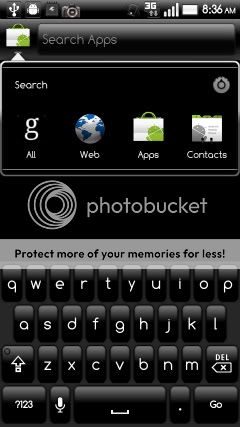GirLuvsDroid
Senior Member
ugh.. i updated to a Watermark'd version of Lithium mod and now my swype with your MM theme isn't working.. its weird, it just force closes now for (com.android.swype.inputmethod.apk). The actual file itself before I moved it to the system/app folder was com.android.swype.inputmethod-1.apk. Swype just won't work and will not uninstall either, force closes over and over. I have tried moving the renamed file back into the data/app folder and renaming it to com.android.swype.inputmethod-1.apk and inputmethod.apk just to see if it makes a diff.. it doesn't. if i go into my applications manager and look at it every button is greyed out but shows still the 156kb or whatever the file size is. what should i do? should i uninstall it using a file manager and wipe its data/cache? any help would be great, i really enjoyed swype.. especially with this MM theme ;[
edit: the file swype.apk isn't staying in the app/data folder when i try and move it back. i have the mount option checked off on root explorer.. it claims the move was successful as well as the rename. I reboot after doing it also.
Try this: go into Terminal and type
su
sysrw [or whatever command works to mount system as read/write on your ROM]
busybox rm system/app/swype.apk
cd system/bin
sh pm uninstall com.swype.android.inputmethod
cd..
cd..
sysro [or whatever command works to mount system as read only on your ROM]
sync
(Don't type the stuff in brackets -- those are instructions)
If that's successful (and actually I don't know if it will be if you've removed swype.apk from system), then you should be able to install Swype again in the usual fashion.