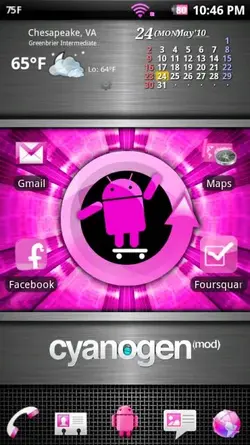girlymissjulie
Member
Now that I think about it, I am not sure that I have the 2.1 update on my phone yet. I don't know if it already came with the update from Verizon or if I needed to manually update it - which I haven't. My husband took my phone to work with him today to try it out because he was thinking of getting one too, so I can't check for sure until tonight, but if it does still have the 2.0 on it what process would I have to go through then? Would I have to update to 2.1 and then follow the instructions in the tutorial link you gave me? Or would it be easier to root the phone from 2.0 and then apply your rom?