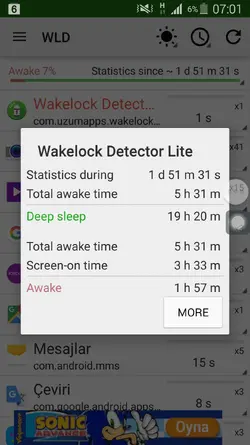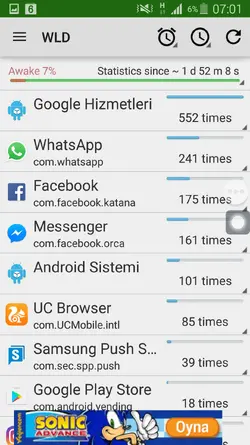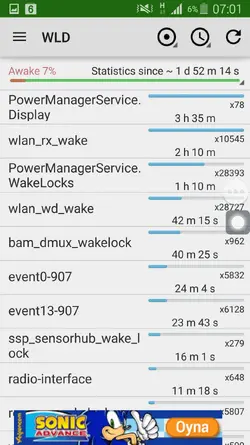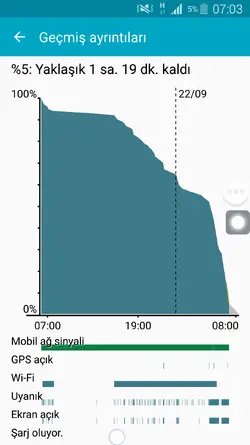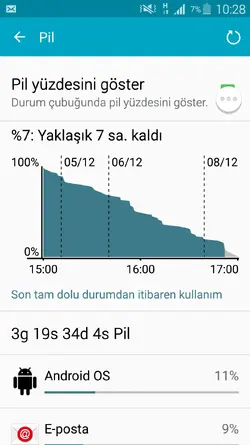DroidForums.net | Android Forum & News
You are using an out of date browser. It may not display this or other websites correctly.
You should upgrade or use an alternative browser.
You should upgrade or use an alternative browser.
Sudden overheating and psychically slippery phone
- Thread starter karasahin
- Start date
I don't know about Verizon but I agree with the latter. I prefer finding a solution for my problem instead of selling the S5 because of this. I simply couldn't find a phone suiting all my needs except the S5 on the paper. The Note series too big for me, as well as the G3 and G4. I don't buy the Iphone because I love Android being open source. If someone could find me a phone that has removable battery, expandable storage, below or equal 5.1" size and running cool I would love to look at it. Don't recommend the S5 please lol.I hate Verizon so much but the phone itself is amazing
Sent from my SM-G900F using Tapatalk
Last edited:
Guys I have a question. Since we can't solve the problem obviously, what will happen if I send the phone to a Samsung Service Center and let them try to repair? The phone has still a year warranty left but the Knox counter is tripped due to rooting. I can't revert it back to not-tripped status. Will they still repair the phone even if they find out the Knox counter is tripped? For a price of course...
Guys I have a question. Since we can't solve the problem obviously, what will happen if I send the phone to a Samsung Service Center and let them try to repair? The phone has still a year warranty left but the Knox counter is tripped due to rooting. I can't revert it back to not-tripped status. Will they still repair the phone even if they find out the Knox counter is tripped? For a price of course...
I imagine they would fix it for a price. They would definitely charge you because it has been rooted. They also would not give any guarantees. It might be more cost effective to buy another phone.
Sent from my SM-N920V using Tapatalk
I see... This is awful. I need a guarantee. I mean what the hell? The phone is faulty because of their stupid update. Will they at least give me a chance to say no before start to fix it? There is a chance that they won't notice the counter is tripped but it is a shallow one so I would need to assume they will fix it for a price.I imagine they would fix it for a price. They would definitely charge you because it has been rooted. They also would not give any guarantees. It might be more cost effective to buy another phone.
Sent from my SM-N920V using Tapatalk
This also would lower the phone sell price right? Though it wouldn't be a moral thing to sell this faulty phone to someone anyway..
They always look to see if it had been rooted first. They will try to find whatever disqualifier they can. They will also argue that it wasn't the update that ruined the phone but that it updated on a rooted phone that caused the problem. Chances are the update would have been successful if it wasn't rooted and that is what they would argue.
Sent from my SM-N920V using Tapatalk
Sent from my SM-N920V using Tapatalk
Although it hurts I think you are right. Thanks for sharing your thoughts on this. I still don't know what to do but at least I'm certain I will be better off without Samsung (now and in future as well).They always look to see if it had been rooted first. They will try to find whatever disqualifier they can. They will also argue that it wasn't the update that ruined the phone but that it updated on a rooted phone that caused the problem. Chances are the update would have been successful if it wasn't rooted and that is what they would argue.
Sent from my SM-N920V using Tapatalk
From the screenshots you've provided, I don't see anything too terribly wrong with your device. You're still getting a full day of use, and your screen on time is great. That said, there are a number of issues I see that can be corrected to help your situation. There are a few things from your screenshots that I can't understand because they are in a different language, but from what I CAN see, you're over taxing your device with a ton of apps that consume a lot of processing power. WhatsApp, CNN, Facebook, Facebook messenger, Google Maps, and various games just to name a few. Couple that with various widgets and your device is going to get much warmer than normal with all of this going on. That said, I don't see anything that needs to be "fixed" by Samsung. My advice to you would be start from scratch & do a factory reset. After which you'll want to only download apps you use on a regular basis. And again, don't run your battery down so low. Plug it in throughout the day, or at least once it hits 15-20 percent. From time to time you'll want to open up your recents (left capacitive key) and hit "close all" after you've run a number of these power hungry apps.

As for the slippery issue...
nothing on your device, whether it was an update or being rooted is going to physically cause your device to be "slippery". Most phones these days are slippery when a case isn't being used. Personally I think that a combination of sweaty hands and no case, (or a smooth case) would cause this. My advice would be try a different case to see if that helps, perhaps something more rubberized. I've had an Incipio Dualpro case on my S5 for almost 21/2 years. It's was nice and easy to grip in the beginning, but over time it's become very worn down and can get slippery if I'm not holding onto it tightly.
Good luck!
S5 tap'n

As for the slippery issue...
nothing on your device, whether it was an update or being rooted is going to physically cause your device to be "slippery". Most phones these days are slippery when a case isn't being used. Personally I think that a combination of sweaty hands and no case, (or a smooth case) would cause this. My advice would be try a different case to see if that helps, perhaps something more rubberized. I've had an Incipio Dualpro case on my S5 for almost 21/2 years. It's was nice and easy to grip in the beginning, but over time it's become very worn down and can get slippery if I'm not holding onto it tightly.
Good luck!
S5 tap'n
Thanks for your suggestions but sadly I already did those things you mentioned.From the screenshots you've provided, I don't see anything too terribly wrong with your device. You're still getting a full day of use, and your screen on time is great. That said, there are a number of issues I see that can be corrected to help your situation. There are a few things from your screenshots that I can't understand because they are in a different language, but from what I CAN see, you're over taxing your device with a ton of apps that consume a lot of processing power. WhatsApp, CNN, Facebook, Facebook messenger, Google Maps, and various games just to name a few. Couple that with various widgets and your device is going to get much warmer than normal with all of this going on. That said, I don't see anything that needs to be "fixed" by Samsung. My advice to you would be start from scratch & do a factory reset. After which you'll want to only download apps you use on a regular basis. And again, don't run your battery down so low. Plug it in throughout the day, or at least once it hits 15-20 percent. From time to time you'll want to open up your recents (left capacitive key) and hit "close all" after you've run a number of these power hungry apps.
As for the slippery issue...
nothing on your device, whether it was an update or being rooted is going to physically cause your device to be "slippery". Most phones these days are slippery when a case isn't being used. Personally I think that a combination of sweaty hands and no case, (or a smooth case) would cause this. My advice would be try a different case to see if that helps, perhaps something more rubberized. I've had an Incipio Dualpro case on my S5 for almost 21/2 years. It's was nice and easy to grip in the beginning, but over time it's become very worn down and can get slippery if I'm not holding onto it tightly.
Good luck!
S5 tap'n
Normally I give the system a few days after flashing a new stock rom or factory reset before I install any apps on it to make sure apps don't cause the problem. I couldn't remember the exact numbers but there were many apps installed on the phone before performing the firmware update. I remember the system did optimize over 100 apps due to update after reboot.
I even try to boot the phone in safe mode (all third party apps disabled) but it is same.
Yes I know the battery thing from my notebook and the smartphones share the same thing so I am very careful about it. Even after four years my notebook's battery only has %6 wear level which is perfect. I never let the notebook or the phone completely dries out.
Screen on time could be confusing because most of the time I did use the phone at lowest brightness in those screen shots. Usually I don't get that high numbers. Idle is not good like it used to as well.
If the problem occurred from the first day I bought I would agree with you. But the phone was completely non-slippery for me for about six months of usage. It was only lukewarm even at maximum load. Many people I know use their S5 without a case because of its non-slippery design. Even Samsung states why they choose the dot design for the S5 over the S4. For better gripping.
Please take a look at these screenshots:
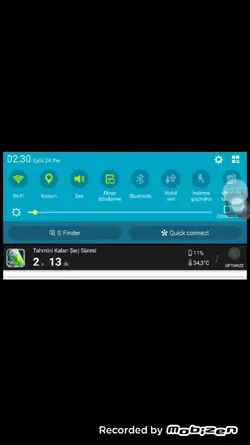


The first two are from a video I captured by Mobizen app a year ago (24.09.2015). I did buy the phone a year and a week ago so this is the first week. Notice the battery temp. It was charging through USB cable and I was trying to record a movie by recording app Mobizen. So the system is heavily loaded. It was at 34.3 celsius at that time.
The third one is taken recently, three days ago (22.09.2016). 7 months after performing the firmware update. I was only taking screenshots of the phone to post here. The battery temp is at 39 celsius.
I'm posting idle and screen on time screenshots as well before and after the problem occurred.
Before (almost four days idle time, still predicts 7 hours left AND over four hours screen on time):
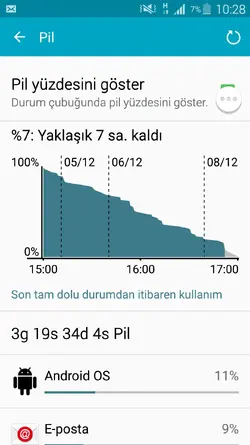
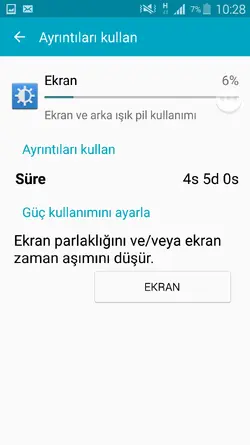
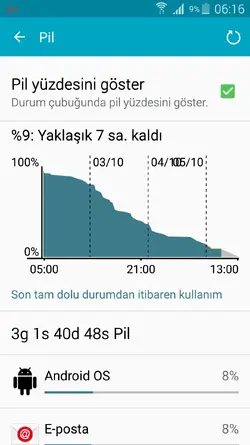
After (one day idle time and three and half hours screen on time):

You could clearly see something in the phone really ****** up. And nobody could fix it. This is what really bothers me most. I have never seen anything like it. What a mess...
Attachments
Sorry I can't read half of that, but if that photo was recently taken like you said, you're still putting a huge strain on your battery by letting it drop to 6%. Regardless of the update or not, a "slippery" phone would imply moisture was present, which could only come from your hand, not the phone itself. When exactly did you do the FDR? After doing the FDR, you'll need to leave it completely stock for a couple of days without any third party apps installed. This way we can determine if your device is being overloaded and/or your apps are to blame. How many widgets do you use on your device? Also, go into system settings, network mode, and tell us what mode you're on.

One of your screenshots shows an H+ (which it's HSPA if I'm not mistaken) which would be a T-Mobile signal....if you're on Verizon, this is a concern. I can't help but wonder if during all your flashing, and flashing files that weren't compatible with your device, that you still may have an incorrect kernel installed. I would still suggest an FDR after which you should run the device with no third party apps for a couple days.
S5 tap'n

One of your screenshots shows an H+ (which it's HSPA if I'm not mistaken) which would be a T-Mobile signal....if you're on Verizon, this is a concern. I can't help but wonder if during all your flashing, and flashing files that weren't compatible with your device, that you still may have an incorrect kernel installed. I would still suggest an FDR after which you should run the device with no third party apps for a couple days.
S5 tap'n
I understand but please try to read all of it when you have time.....Sorry I can't read half of that, but if that photo was recently taken like you said, you're still putting a huge strain on your battery by letting it drop to 6%. Regardless of the update or not, a "slippery" phone would imply moisture was present, which could only come from your hand, not the phone itself. When exactly did you do the FDR? After doing the FDR, you'll need to leave it completely stock for a couple of days without any third party apps installed. This way we can determine if your device is being overloaded and/or your apps are to blame. How many widgets do you use on your device? Also, go into system settings, network mode, and tell us what mode you're on.
One of your screenshots shows an H+ (which it's HSPA if I'm not mistaken) which would be a T-Mobile signal....if you're on Verizon, this is a concern. I can't help but wonder if during all your flashing, and flashing files that weren't compatible with your device, that you still may have an incorrect kernel installed. I would still suggest an FDR after which you should run the device with no third party apps for a couple days.
S5 tap'n
OK, I'll keep in mind not letting it drop below %10. Although you should also know that the problem was also present with the new purchased battery.
OK, it probably comes from my hands. Why now? Why not during six months of extensive usage? Why after performing the firmware update? My hands suddenly become sweaty with no reason, after they tend to normal all this time? Is it just a coincidence that they become sweaty right after performing the update? Or is it because the phone is overheating and cause sweat reach to my hands? Why don't I have a problem using other smartphones? For example the Iphone 6S has higher surface temps than a normal functioning S5. But I can use it just fine. Is the Iphone 6S moisture-resistant? I don't think so.
(Apple iPhone 6S Smartphone Review
Review Samsung Galaxy S5 Smartphone)
I don't remember when I last did it but I did many times. I stopped counting after tenth times I guess. Only Google Play Store is updating itself automatically after entering the credentials. Nothing more. Like I said, I give a few days to make sure that app don't cause the problem. This was usually three days long. Also I did try boot the phone in safe mode which no third apps working in that mode. Not helped.
I have only two widgets running, the weather and S-health meter. Both stock widgets. Did try not using them but it didn't have an effect.
It is WCDMA/GSM because my SIM card doesn't support LTE as it did come to my country this year (Turkey). I actually don't prefer changing the SIM card and switching to LTE because the signal is weaker than HSPA+. Anyway, I get full bars almost always so it doesn't suffer from low reception if this is what you are asking.
I always do factory reset before AND after flashing a new stock rom. Here is my steps:
1-Factory reset, wipe data and cache.
2-Flash stock roms via Odin (roms that specifically released for my country).
3-Factory reset, wipe data and cache.
I would assume no incorrect kernel survives this lol.
I already did try just plain flashing stock roms via Odin as well (no factory reset). Still same.
Hey cr6, could you please tell me how is your S5's power off battery animation? Since you are using KitKat I would like to know. You haven't update your phone to Lollipop or Marshmallow have you?
Is it like this or different?
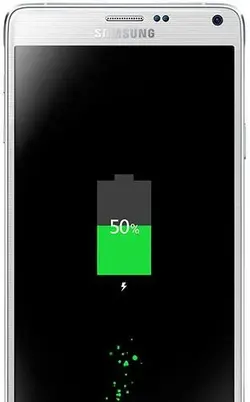
I'm curious about this because I did try downgrading to KitKat from Lollipop once and still ended up with the power off battery animation above. I somewhat recall that animation was different in KitKat. Shouldn't I be using KitKat's power off battery animation instead of Lollipop? I'm suspecting some data in the phone isn't completely wiped.
Is it like this or different?
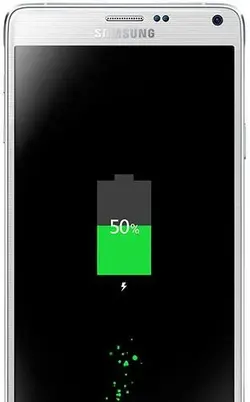
I'm curious about this because I did try downgrading to KitKat from Lollipop once and still ended up with the power off battery animation above. I somewhat recall that animation was different in KitKat. Shouldn't I be using KitKat's power off battery animation instead of Lollipop? I'm suspecting some data in the phone isn't completely wiped.
Similar threads
- Replies
- 6
- Views
- 3K
- Replies
- 4
- Views
- 7K
P