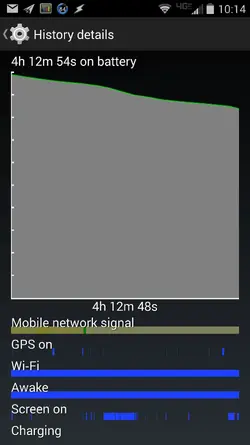Not necessarily... I did a fdr on Thanksgiving.. And my battery life went way down hill.. It seems like the current software needs some time to settle in.. My point being.. He should take the update.. See if that helps, and monitor from there for a few days.I would consider simply factory resetting the Turbo and not installing any apps and see how it runs for a day.
DroidForums.net | Android Forum & News
You are using an out of date browser. It may not display this or other websites correctly.
You should upgrade or use an alternative browser.
You should upgrade or use an alternative browser.
The official Droid Turbo battery life thread.
- Thread starter Garemlin
- Start date
You might let it run for 3-4 days.. Let it settle in. My phone is back to 7 hours of ost (on screen time).. . It took a few days.Ok I am installing it now, will let it run for a day or so, and then if there is no change, go with Fox's plan to run in safe mode. Thanks everyone!
Xander Crews
Active Member
The software needs time to settle in? That is a new one to me.Not necessarily... I did a fdr on Thanksgiving.. And my battery life went way down hill.. It seems like the current software needs some time to settle in.. My point being.. He should take the update.. See if that helps, and monitor from there for a few days.
Never heard of that before.
It's true though..The software needs time to settle in? That is a new one to me.
Never heard of that before.
The software needs time to settle in? That is a new one to me.
Never heard of that before.
Well, to be more accurate the phone needs time to settle in. Aside from all the reinstallation of your apps and repopulating of your emails and texts, etc., there are lots of processes that are timed to start at pre-determined intervals starting shortly after initial activation, so that the new user isn't overwhelmed with all the features and settings. There are certain applications and services that are triggered to start by that pre-determined timeline, most within about 2-3 days of initial activation. These items will show up as notices on the status bar or appear on the screen as you get more and more familiar with the function of the phone.
So as these things are "waking up" and getting themselves incorporated into the phone's full operation, they consume additional resources, including battery by way of CPU time, and awake time. Once the timeline is complete and all these added features have run their process, the battery consumption "settles down".
This entire process starts all over again once you do an FDR, because the phone reverts to the "out of the box" state, as if it's never been activated before. So as a result, it will be another few days before it's "settled down" again.
Xander Crews
Active Member
I guess I just didn't notice any period of time where the battery was draining very quick and then eventually recover and settle down.It's true though..
If it happened, it was minimal and not even an issue.
I guess it may be too soon to tell, but I am not sure if the update helped or made it worse. This morning I am only 3 hours off the charger but was curious to see what the awake time was, and it is a solid blue line. Not even any breaks in it at all. Still, I'll let it go for a couple of days because I can get to the end of the day without the battery draining. But this is really weird. I haven't even installed that many apps yet, and none of them are new ones that I didn't have on my old phone. Was I supposed to FDR after the software update?
An FDR after an update "shouldn't" be necessary however there are those who swear by it. I for one don't. I've never had update problems on any phone other that my earlier Samsung Galaxy S4.I guess it may be too soon to tell, but I am not sure if the update helped or made it worse. This morning I am only 3 hours off the charger but was curious to see what the awake time was, and it is a solid blue line. Not even any breaks in it at all. Still, I'll let it go for a couple of days because I can get to the end of the day without the battery draining. But this is really weird. I haven't even installed that many apps yet, and none of them are new ones that I didn't have on my old phone. Was I supposed to FDR after the software update?
As for the solid blue awake, that's just not normal. If the phone is completely stock and you aren't turning on any excessive syncing features or Apps, then it may very well be a defective phone. Did you set up email again after the FDR? If so, it could be a bad email that is hanging the system and keeping it awake. I've had that before and the offending email needed to be deleted... Problem went away.
I actually didn't FDR, I was just wondering if I should. I didn't want to because I just got everything set up the way I want it. But yes, I do have three email accounts set up: gmail, corporate, and one other one I have set up in Mail Droid. How can you tell if an email is causing trouble? Or rather, how can an email hang something up? Is it because of an attachment or something?
Attachments
I for one swear by doing an fdr when I first get a phone.. The reason being.. I've had dialer issues with the maxx and the turbo both, until I did a fdr.. If you do it when you first get the device, you have nothing to worry about or to lose... After its set up.. Different story..
As for the battery.. I did a fdr on Thanksgiving day.. My battery life went down to 3 hours of screen on time... This was after I reset up the device... Then over the span of a few days.. Its back to 6.5 to 7 hours in a fringe area... Ymmv... Every device is different.. It doesn't matter if yours came off the assembly line right after mine.. The Flux in a solder connection or the heat transfer to another component... Any number of things can affect it.
As for the battery.. I did a fdr on Thanksgiving day.. My battery life went down to 3 hours of screen on time... This was after I reset up the device... Then over the span of a few days.. Its back to 6.5 to 7 hours in a fringe area... Ymmv... Every device is different.. It doesn't matter if yours came off the assembly line right after mine.. The Flux in a solder connection or the heat transfer to another component... Any number of things can affect it.
Last edited:
I have had so many glitchy new phones that the FDR is common place for me out of the box. It's usually the first recommendation that any tech support will tell you to do from what I have read.
There are apps that can help ease the pain of an FDR. It still boggles my mind that app data and full system image saves are not part of OEM softwares. It's the only reason I root.
There are apps that can help ease the pain of an FDR. It still boggles my mind that app data and full system image saves are not part of OEM softwares. It's the only reason I root.
Man. That awake is a killer. It's not easy to identify email as the killer app, but I'd you look at each app and view its own awake time you might find the offending one. Look for one that says keep awake 4 hours and ## minutes.I actually didn't FDR, I was just wondering if I should. I didn't want to because I just got everything set up the way I want it. But yes, I do have three email accounts set up: gmail, corporate, and one other one I have set up in Mail Droid. How can you tell if an email is causing trouble? Or rather, how can an email hang something up? Is it because of an attachment or something?
See below;

Well, I did a couple of things this morning. I found that location mode was set to high accuracy, so I changed that to the battery saving mode. I also changed the mobile network from global to LTE/CDMA. Now, it seems better, although I wanted to see what you think about the awake time graph. I had read this whole thread before I posted but I guess I hadn't paid enough attention to that. But I am not sure if the graph is where I want it to be yet, it still looks pretty bad but it seems my percentage is much higher than usual for this time of day.


Similar threads
- Replies
- 20
- Views
- 5K
- Replies
- 8
- Views
- 5K