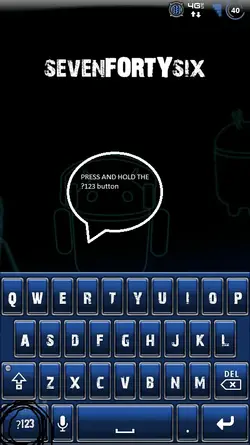JustJack1235
Active Member
I just started using this theme with Liberty 2.0.1 and I love it. My only question is; how do I get the voice-to-text feature back on the keyboard (and maybe the ability to add suggestion words)?
Sent from my DROIDX using DroidForums
Just go to settings under keyboard and adjust the settings in there~…
Sent from my DROIDX using DroidForums
I'm also trying to get the Speech to text option back and it's not in the settings. Any other suggestions would be greatly appreciated. Droid X rooted from Froyo ROM Liberty 2.0.1 BigDX Blue Theme with all 3rd party apps. (except liberty toolbox. Having trouble with it.:icon_ nono2: )
Follow the pictures im about to post below......Instructions are on each picture and they are in the order you should follow~
Also.... If you didnt download the Voice Search App from the market.... It wont work~ So Make sure u Download "VOICE SEARCH by GOOGLE" From the android market before you start anything!!!!!