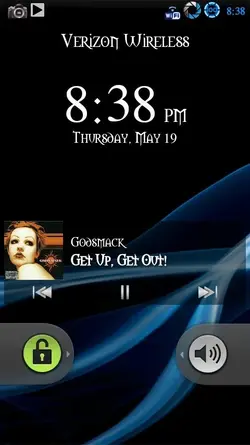DroidForums.net | Android Forum & News
This is a sample guest message. Register a free account today to become a member! Once signed in, you'll be able to participate on this site by adding your own topics and posts, as well as connect with other members through your own private inbox!
[THEME RELEASE] * EpicBlue n Bold for Liberty 1.5 or 2.0x - D2/D2G Only!
- Thread starter stetsonaw
- Start date