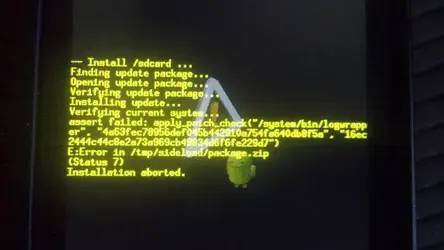Xpain said:Nothing else for me to do other than flashing it in stock recovery...
If you have a lot of music you should move them temporarily to your PC as you can take a lot of time with updating media. Also clear your cache when done.
Sent from my DROID BIONIC using Droid Forums