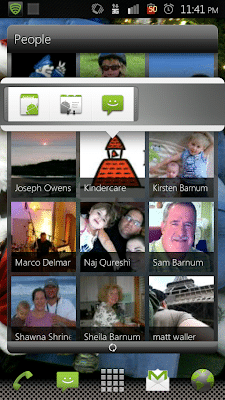TuBitMittens
Member
I don't know why but I noticed my "battery use"(or whatever it was called)tab is no longer under the "about phone" menu. is this purposely like this in the frg83d build??? not a huge deal but I couldn't help but to point this out.
EDIT: nvm got it
EDIT: nvm got it
Last edited: