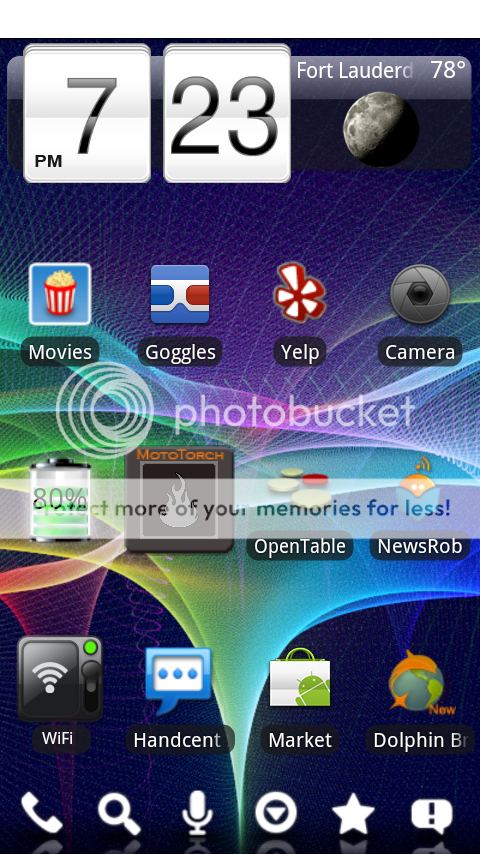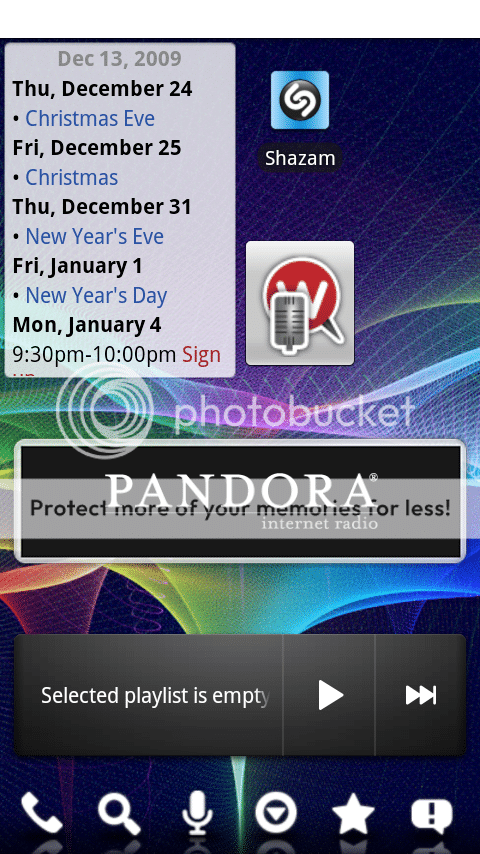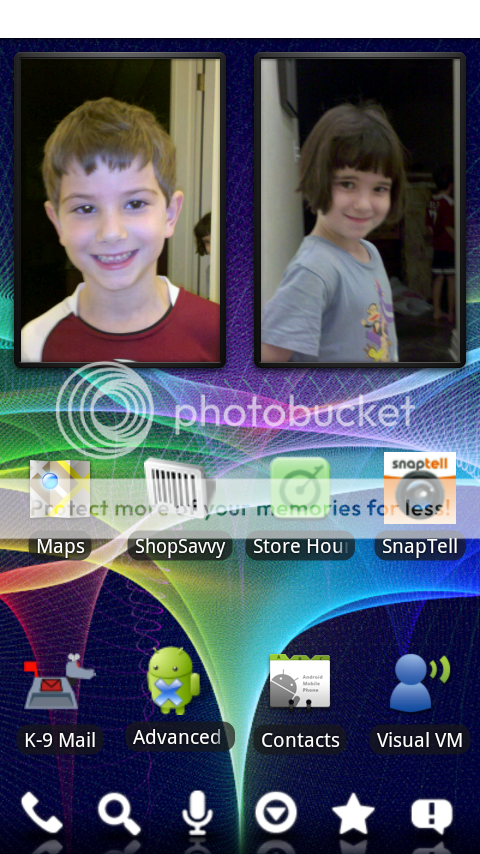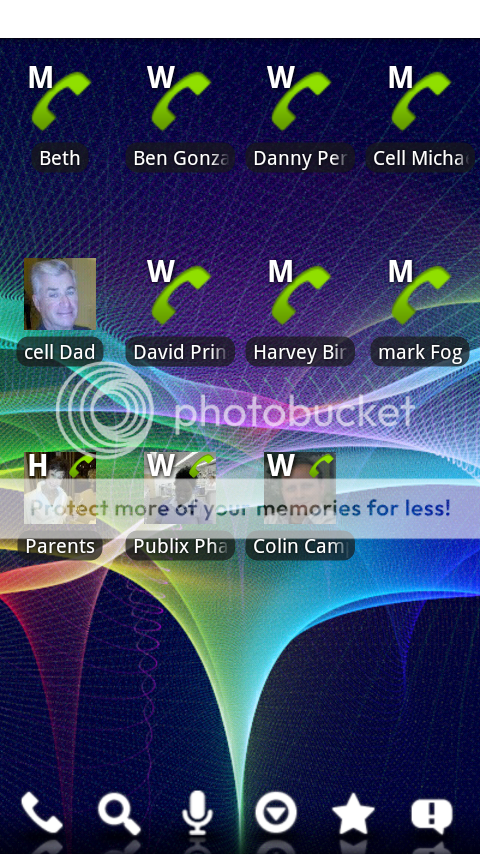Hey! Thank you! This Home++ seems to be "all that and a sack of potatoes"! Now, to find some cool themes.
I have tried the dx (whatever it was called), and I deleted it. 91Panda Home, and I deleted it, but this one might be a keeper!
Screenshots, too? WOW!
Thank you! Thank you! Thank you!
I have tried the dx (whatever it was called), and I deleted it. 91Panda Home, and I deleted it, but this one might be a keeper!
Screenshots, too? WOW!
Thank you! Thank you! Thank you!