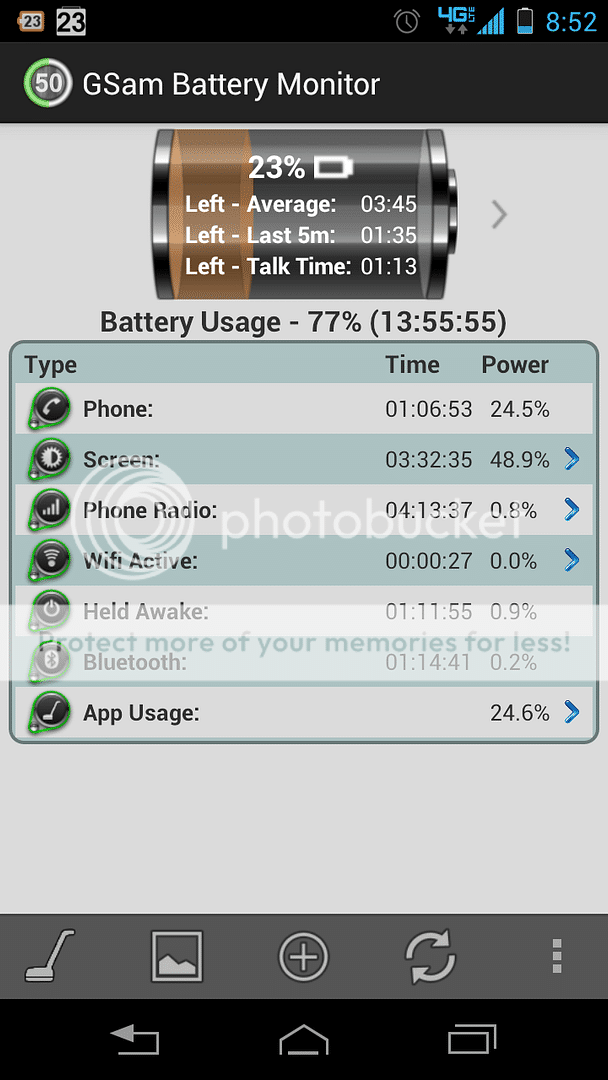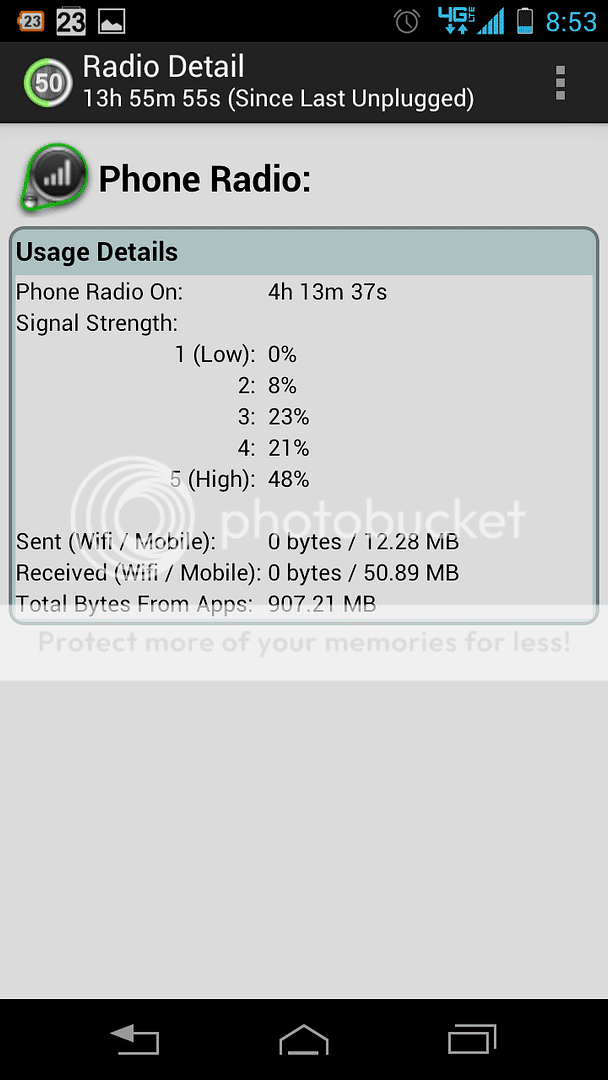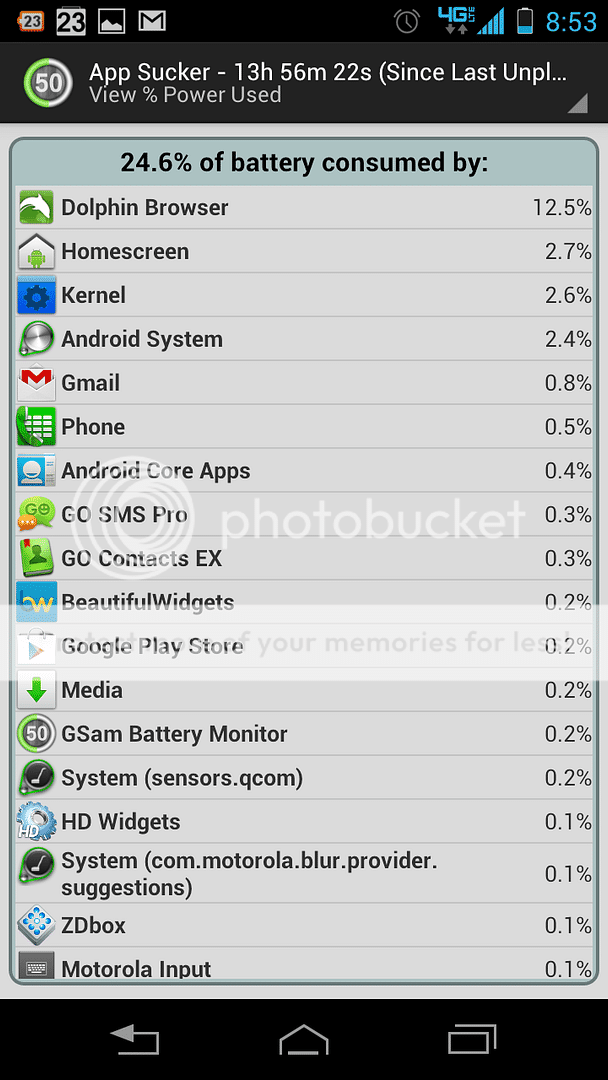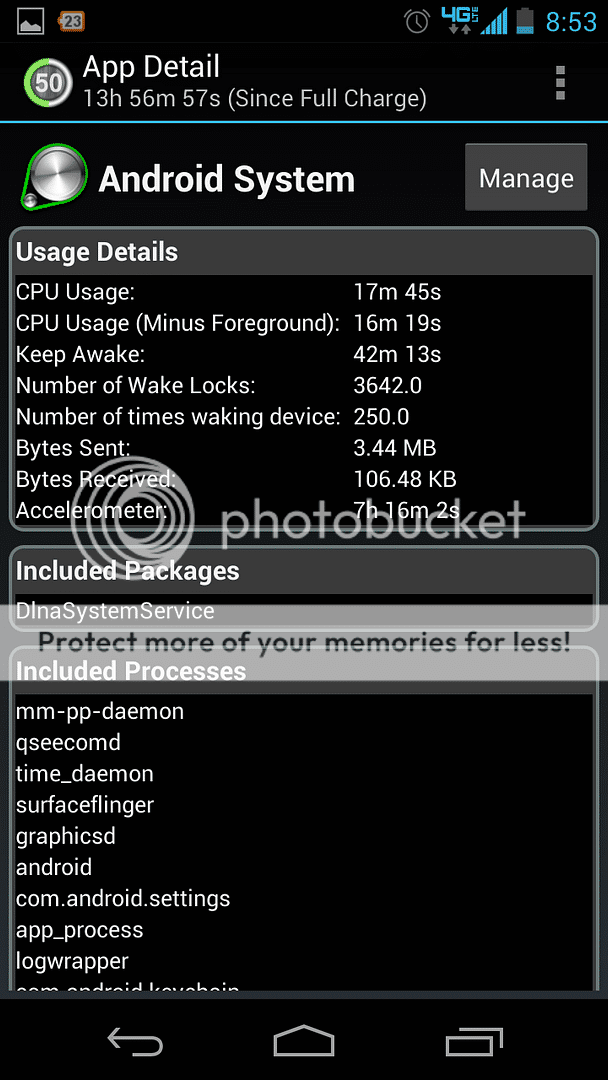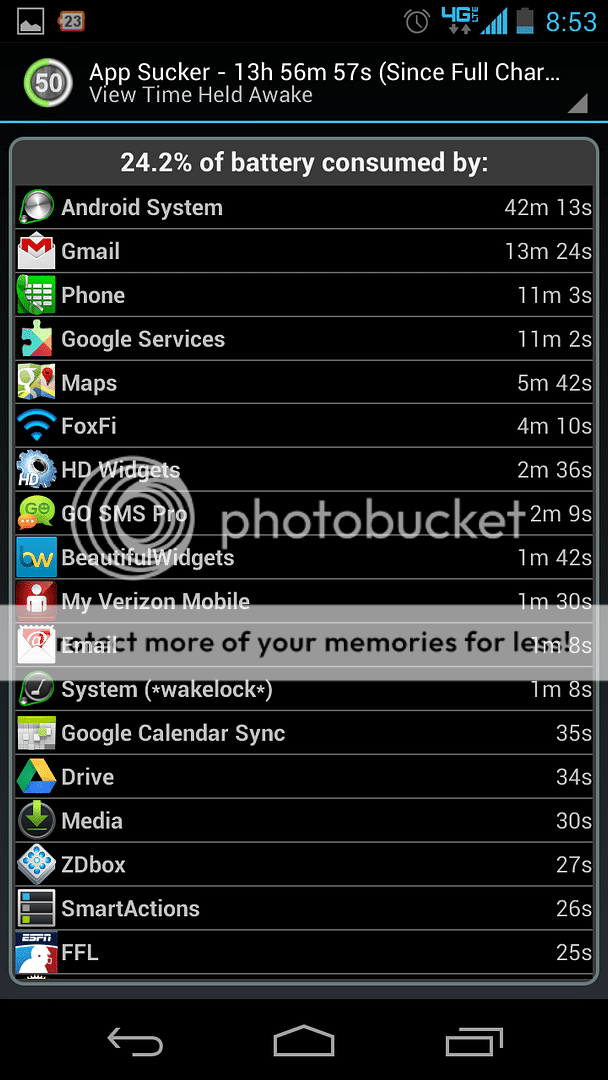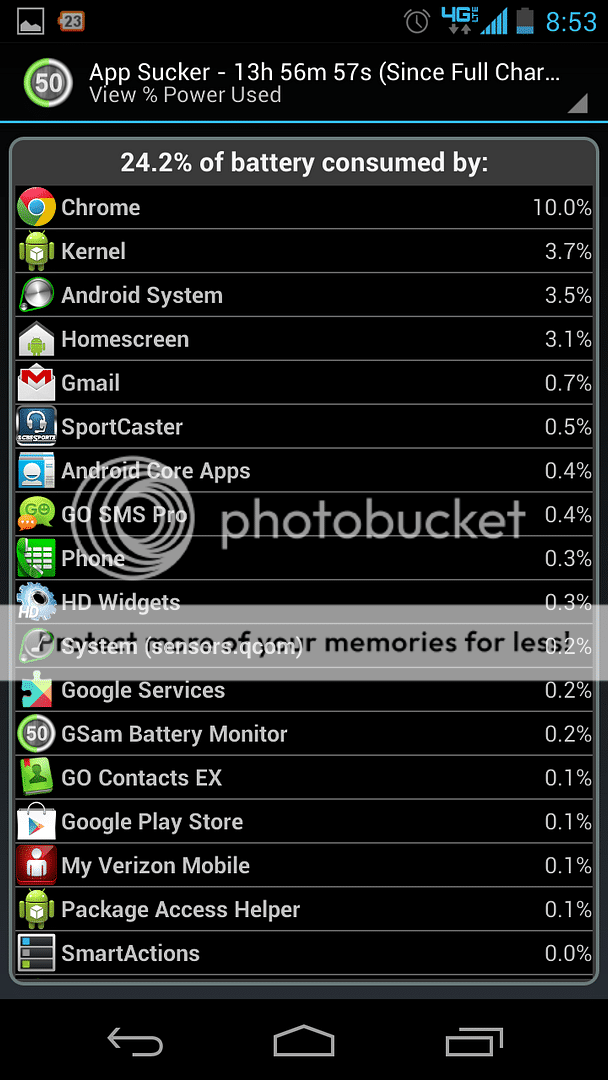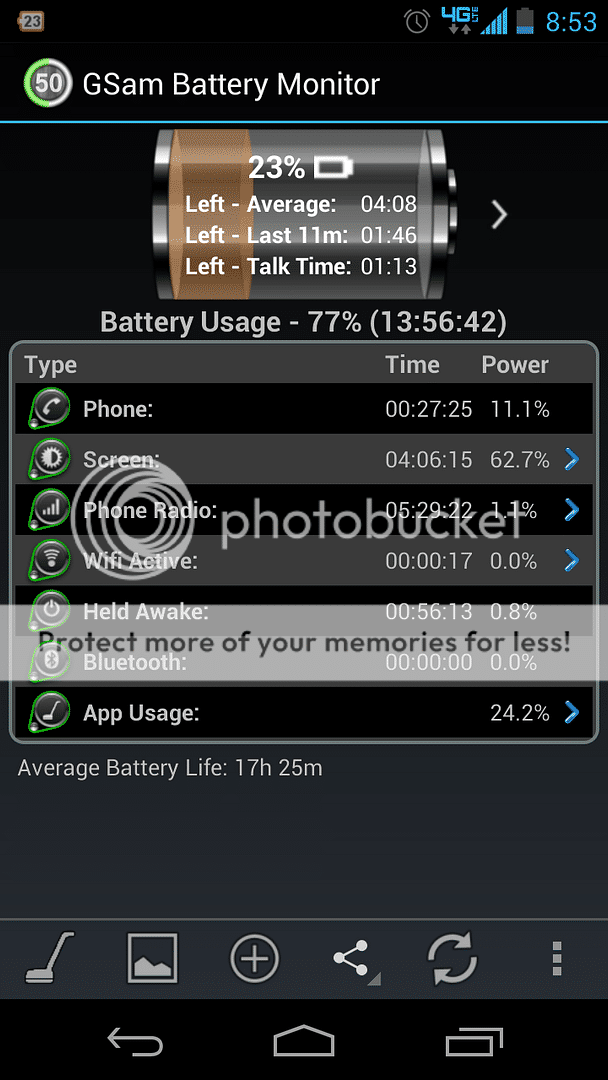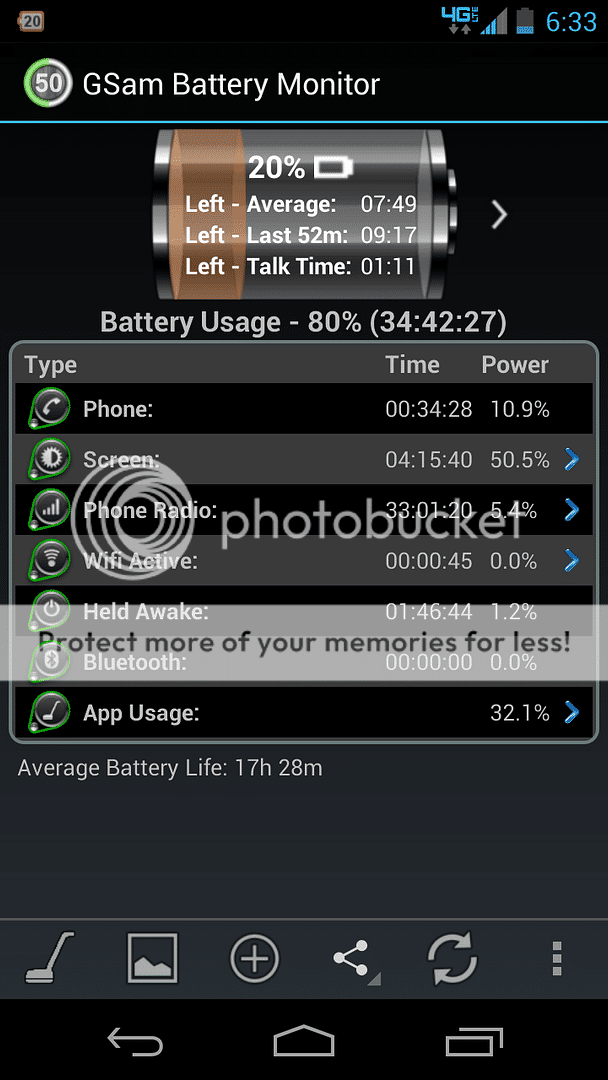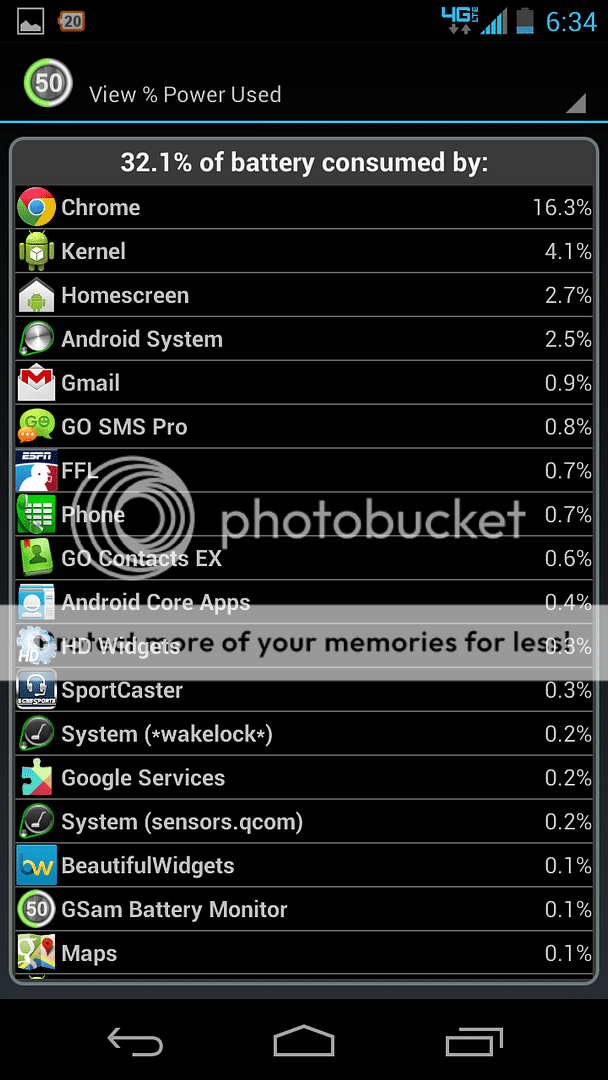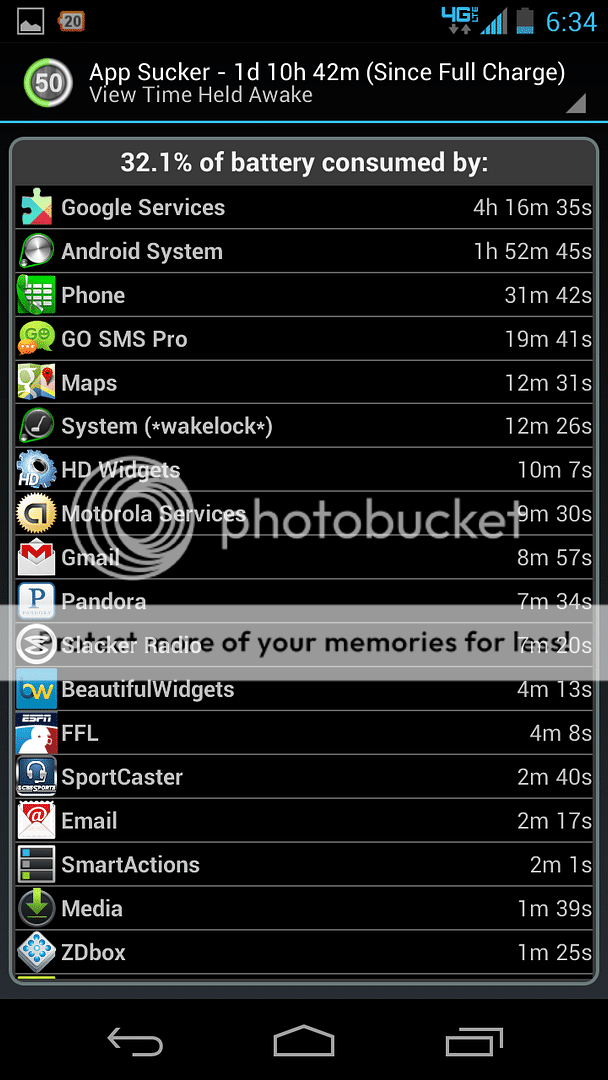Obviously I'm not using mine as much as some of you. I spent a little time getting SmartActions setup too.... I have 4 profiles, Driving, Work, Home, & Battery Saver. Plus I have the screen set to Auto. All that made a pretty big difference in the battery at the end of the day.
DroidForums.net | Android Forum & News
This is a sample guest message. Register a free account today to become a member! Once signed in, you'll be able to participate on this site by adding your own topics and posts, as well as connect with other members through your own private inbox!
Maxx HD battery stats
- Thread starter mgrande
- Start date