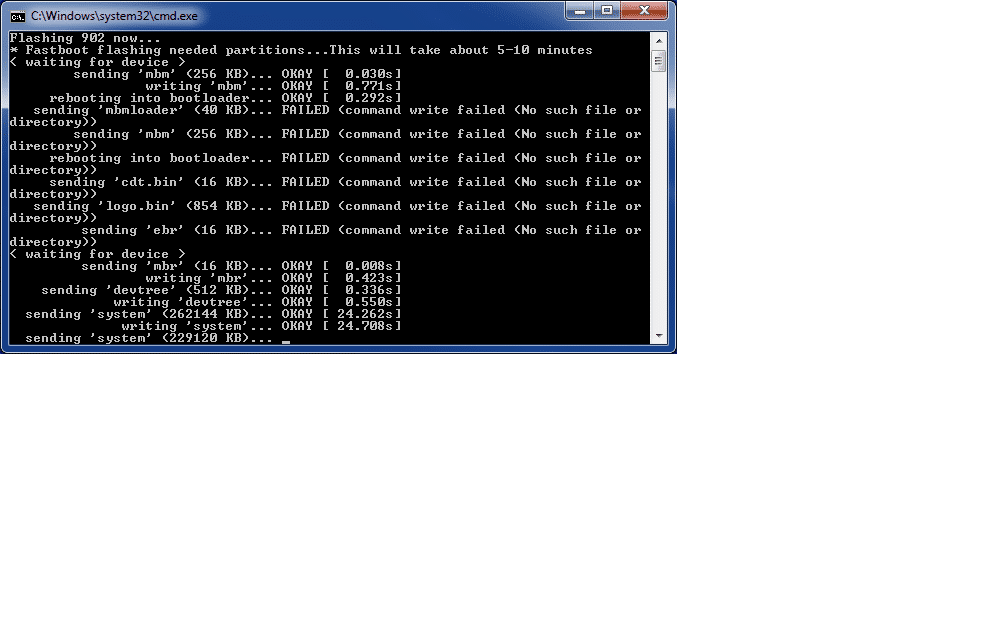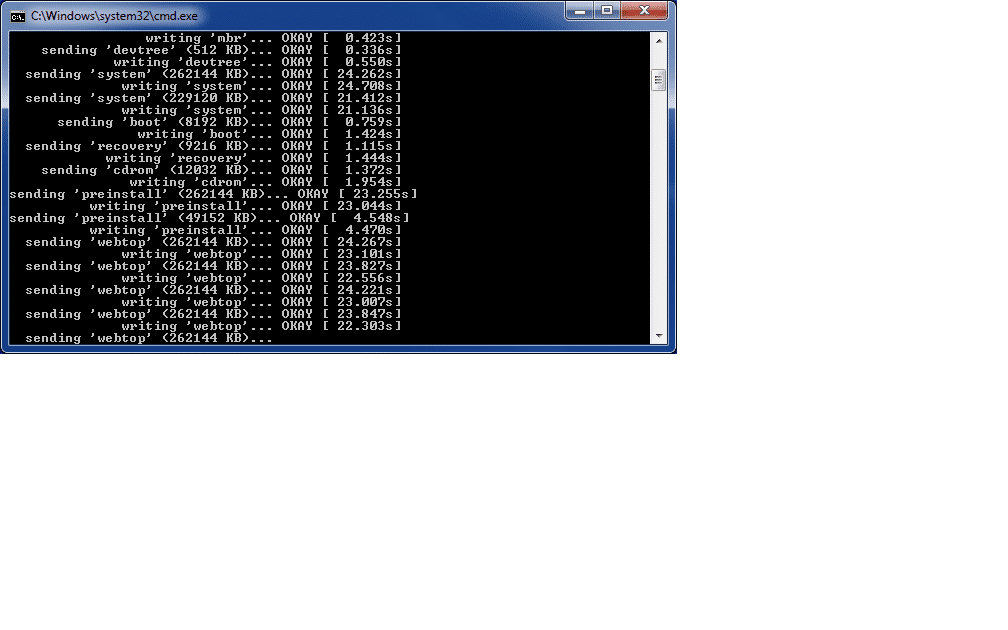Oh **** me. Yea, my phone's really screwed up cause I tried the whole automagic rebooting into recovery thing. NOT...GOING....TO....HAPPEN. I'm going to have to FXZ and restore my apps most likely. Oh happy yippie yey me. See the pain I go through for you all?  LOL! We'll scratch that idea OFF the list.
LOL! We'll scratch that idea OFF the list. 
DroidForums.net | Android Forum & News
This is a sample guest message. Register a free account today to become a member! Once signed in, you'll be able to participate on this site by adding your own topics and posts, as well as connect with other members through your own private inbox!
Downgrade to 902 - No app or data loss
- Thread starter SamuriHL
- Start date