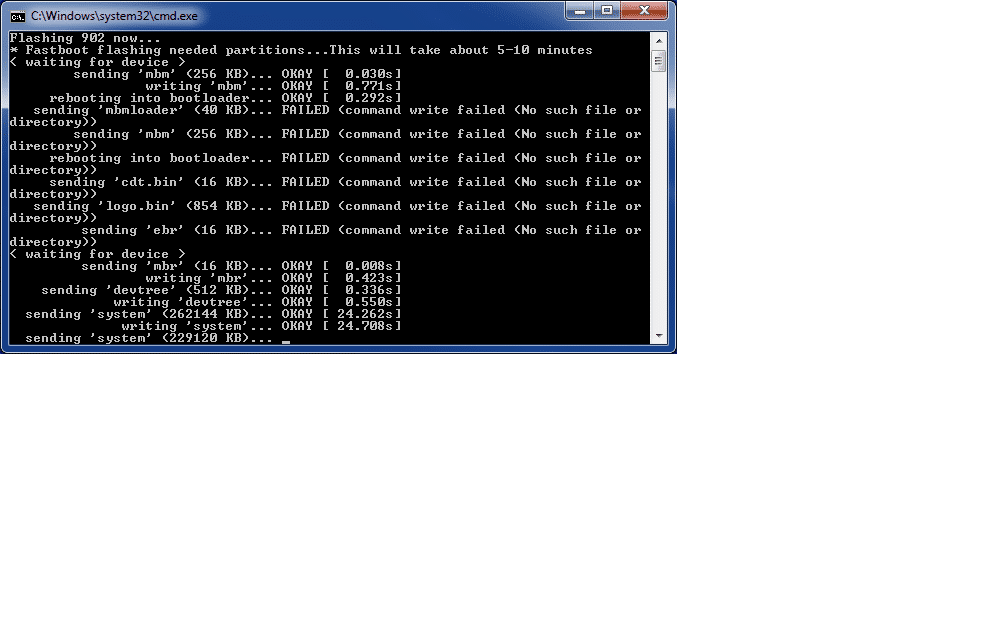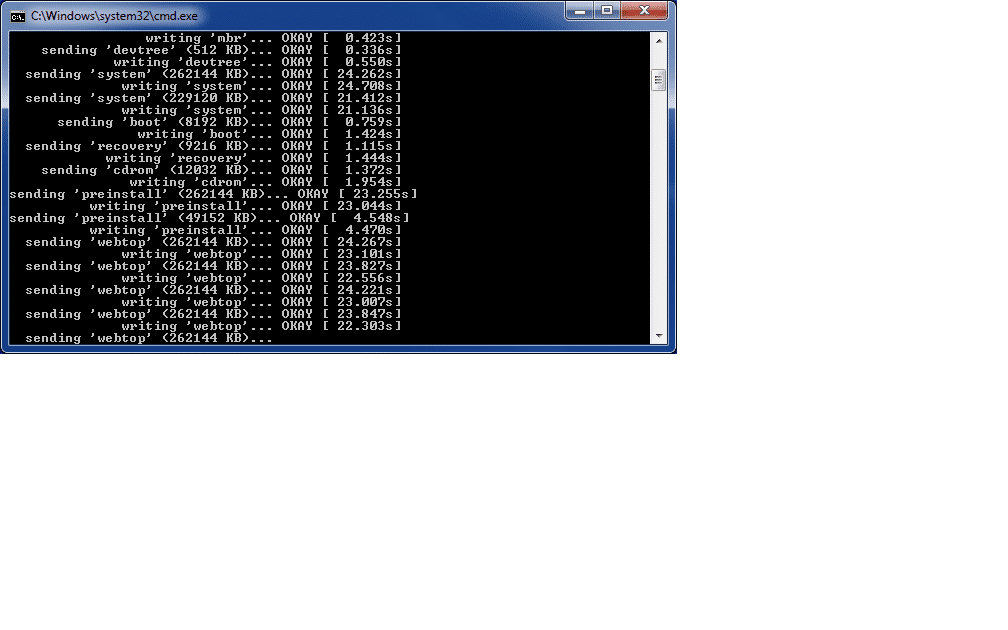DroidForums.net | Android Forum & News
You are using an out of date browser. It may not display this or other websites correctly.
You should upgrade or use an alternative browser.
You should upgrade or use an alternative browser.
Downgrade to 902 - No app or data loss
- Thread starter SamuriHL
- Start date
I posted a fix a few posts back for this.
I'm going to delete the two files the script copies to the sd-ext, Blur_Version.5.9.902.XT875.Verizon.en.US(59905).zip and Blur_Version.5.9.905.to.6.7.232.XT875.Verizon.en.US.zip
Did the script also copy over DevLogo.fil and DevIcon.fil? I don't remember those two... just wanted to check before I deleted them as well.
I honestly don't know where those 2 files come from. I'm not putting them there but it must be something to do with the updates when they install.
After NOT reading the script, I bricked my phone. Started over and followed all the instructions and now am running 232. Thanks Samurai!
Excellent. I gotta see where my phone's at. I left it updating back to 230 while I mowed my lawn. Need to get CWR on here and recovery my nandroid and then try again to 232. The only reason I had issues is I was trying a different method that would have been slick had it worked, but, is clearly too risky to use. The regular script hasn't ever given me an issue and I started out with the first leak. I love simplicity.
Does anyone else see these two files (DevLogo.fil and DevIcon.fil) on sd-ext after completing the process using the script?

Yes, except for those added pauses, stick with simplicity ...The regular script hasn't ever given me an issue and I started out with the first leak. I love simplicity.
Bigv5150 said:When you plug in your phone open rsd and find the fxz file I believe you use the three little dots to locate the file then uncompress and install
That is what I did and it works. Unfortunately, you lose data but you will get to be able to eventually get to 232.
The added pauses weren't needed for me.I only added them for those with those REALLY slow ass machines that need a little extra time to board the plane.
HEHEHEHE And yes, those files are there for me, too. No idea what they are.
I don't think it's slow machines, I've got top notch laptop.. I think during the process there was something the motorola driver install was doing/needed to configure for adb, the popup happened right at mbmloader.. I think I was was to redo the process I wouldn't have the issue since the driver installation is complete.. I had rebooted a couple times before even running the script for the usb driver installation..
I don't think it's slow machines, I've got top notch laptop.. I think during the process there was something the motorola driver install was doing for adb, the popup happened right at mbmloader.. I think I was was to redo the process I wouldn't have the issue since the driver installation is complete.. I had rebooted a couple times before even running the script for the usb driver installation..
It was only a joke.
Speaking of fixing my phone...just in case anyone is wondering what the hell is going on and what I'm doing to fix it....
I tried to add automagic code to reboot into recovery after the flashing is done. Sadly, adb never found the phone and it ended up booting up into 902 which promptly hosed my data royally. At that point I went ahead and tried to update to 232 just to see what'd happen. It wasn't pretty. At all. So, I added a command to my script to nuke the userdata and reran it. This time it basically ran like the full 902 FXZ with the exception of not wiping out my internal storage. I installed 230, booted up, did the minimum setup I possibly could, installed root, installed Eclipse Recovery, and have now restored my 230 nandroid. (Wipe cache and dalvik cache in CWR after the nandroid was restored before rebooting). This should put my phone back to where it was on 7/2 when I first installed 230.
Once I do all the play store updates, I intend to try try again with the 232 update...without the automagic code this time.
I tried to add automagic code to reboot into recovery after the flashing is done. Sadly, adb never found the phone and it ended up booting up into 902 which promptly hosed my data royally. At that point I went ahead and tried to update to 232 just to see what'd happen. It wasn't pretty. At all. So, I added a command to my script to nuke the userdata and reran it. This time it basically ran like the full 902 FXZ with the exception of not wiping out my internal storage. I installed 230, booted up, did the minimum setup I possibly could, installed root, installed Eclipse Recovery, and have now restored my 230 nandroid. (Wipe cache and dalvik cache in CWR after the nandroid was restored before rebooting). This should put my phone back to where it was on 7/2 when I first installed 230.
Once I do all the play store updates, I intend to try try again with the 232 update...without the automagic code this time.
SDroidDawg
Member
Well I am hoping that my batttery is too weak to do anything with at this point. Apparently when I tried to flash Eclipse 3.0 I lost everything. Now I can boot the Bionic to fastboot, but it says the battery is low. Well, until hours of trying too charge. I finally tried updating the drivers, so now unless I have it plugged into the wall, the only thing that happens when I try booting it is the white led light. I'm considering purchasing a new battery and/or a battery charger. Any other suggestions would be appreciated.
Stand alone battery charger is worth it IMO. I have an extra battery and it can charge both that battery and the phone at the same time. WAY worth the investment. But yes, you will need to get it charged in order to successfully flash it. As an FYI, I'm on 232 with my restored nandroid and everything is working perfectly. No issues at all. So even if you completely screw it up, if you can get back to fastboot, it can be fixed.
Similar threads
J
- Replies
- 928
- Views
- 196K
- Replies
- 58
- Views
- 30K